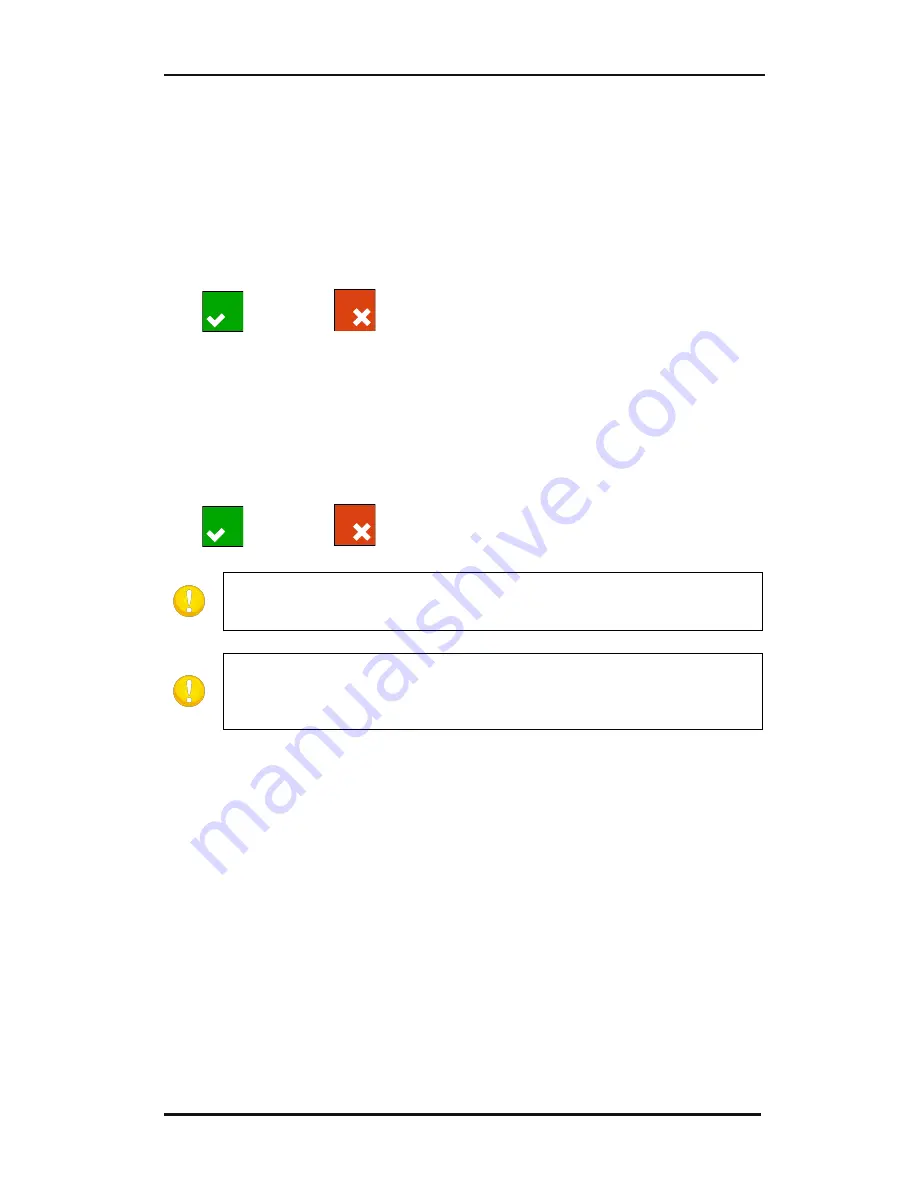
S CLASS™ 2 cutter
User’s Manual
Detailed Operation
4-13
4.3.1.11
Communication
The communication settings menu groups all the parameters that determine the method of
communicating with the computer.
Tool command:
The TOOL COMMAND option is used to determine whether the DM/PL and HP-GL tool
commands (pen select pressure and velocity) are ignored or accepted.
Press the Tool command button and activate or disable.
Press
to confirm or
to cancel.
USB class:
The option USB class can be set to Summa USB port 1, Summa USB port 2, Summa USB port
3, Summa USB port 4 or Printer Uni.
The Printer Uni is for using the windows printer spooler.
Because of the different USB id’s, the computer can make a distinction between several
cutters attached to it (maximum 4).
Press the USB Class button and set to the desired USB Class.
Press
to confirm or
to cancel. The default mode is Summa USB port 1.
LAN:
The LAN menu is explained in section 1.5.2.
Apply
Cancel
Apply
Cancel
NOTE:
The minimum USB driver version required for attaching more than 1
cutter to the same computer is 6.2. The change in USB class becomes active only
after rebooting the cutter.
NOTE:
The USB id in the cutting software needs to be the same as the chosen
USB id in the cutter. Each time a new USB is selected on the cutter and
connected for the first time to the computer, the wizard for installing a driver will
be started by Windows.
Содержание S Class 2 OPOS-CAM
Страница 1: ...User s Manual Rev 3b...
















































