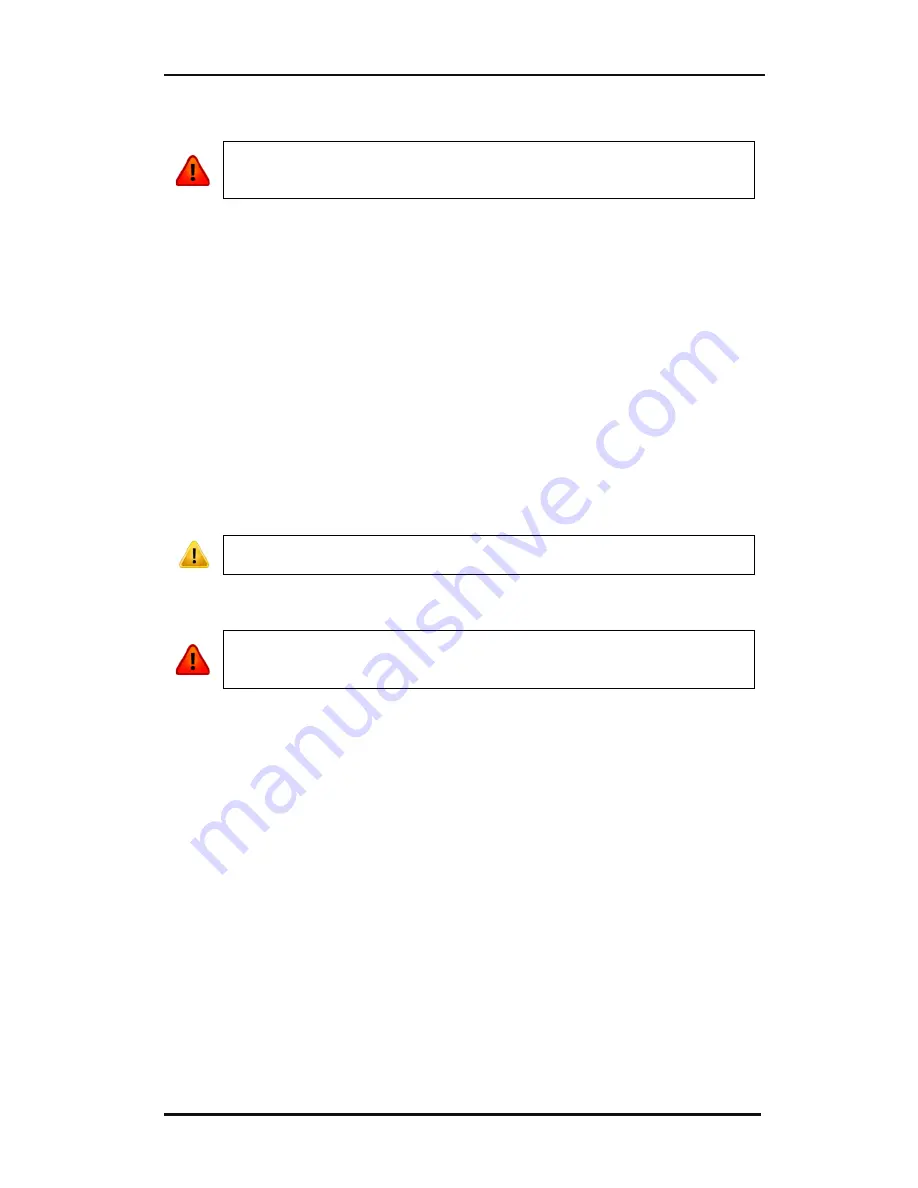
S CLASS™ 2 cutter
User’s Manual
Setup
1-23
1.6.4
Media load procedure
CAUTION:
Do not place any objects in front of, or behind, the cutter that could
interfere with cutter operation. Make sure the media is free to move forward
and back. Keep hands, hair, clothing and jewelry away from moving parts.
While the cutter is activated, it will automatically start executing a minimal loading
procedure as soon as the pinch rollers are lowered. The load procedure will also start when
the cutter is switched on while the media is already in the machine and the pinch rollers are
in the “down” position (this is not recommended). Always keep the pinch rollers in the up
position while the cutter is not in use.
The minimal loading procedure consists of:
A media-width measurement.
The media is unwound over a length, equal to the width measured between the
outer two pinch rollers.
A simultaneous 45° axial move of the drive drum (sleeves) and cutting head.
The cutter is now ready to receive files from the computer.
When receiving a job from the computer, the cutter will automatically pull the required
media from the roll. This happens gradually and the length of the used vinyl is equal to
several measured widths of the media.
IMPORTANT:
Tracking of longer signs can only be guaranteed when the full
load procedure is performed!
Full media load procedure:
WARNING:
Each keystroke can initiate an internal test or movement of the
head or media. Keep fingers and other body parts away from the cutting area.
There are hazardous moving parts.
Содержание S Class 2 OPOS-CAM
Страница 1: ...User s Manual Rev 3b...
















































