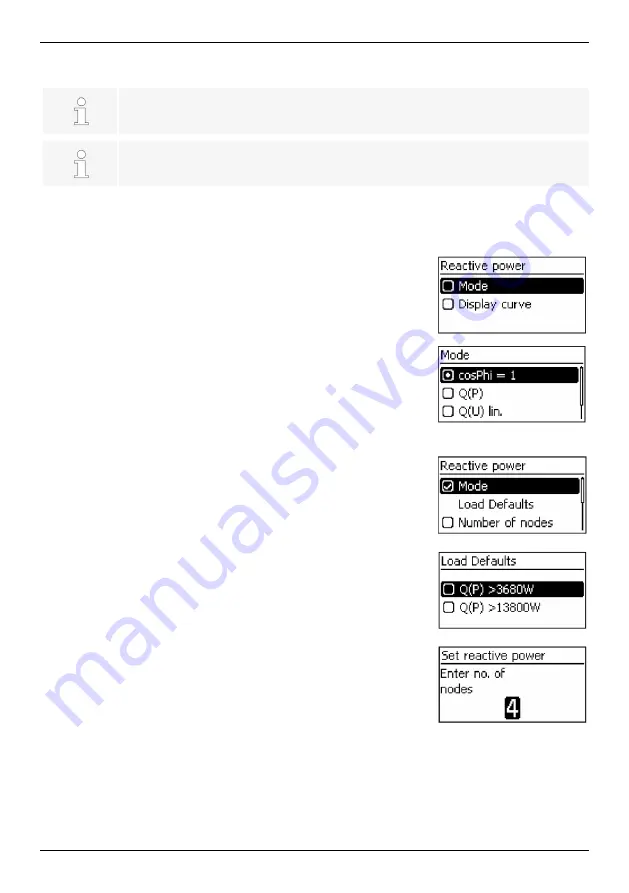
EN
763.134 Z02 1913 coolcept_fleX
33
5.4
Setting the reactive power
The "Reactive power" menu only appears when in the selected country a
reactive power setting is prescribed.
The data for the reactive power control are not indicated in the consumer
counting arrow system but in the generator counting arrow system.
In the "Reactive power" menu, you can set the reactive power mode and display the
reactive power characteristic curve.
5.4.1 Setting the mode
1. Select and confirm the "Mode" menu.
2. Select and confirm the desired mode. The "Reactive
power" menu is displayed again.
If another mode than "cosPhi = 1" has been selected, the dis-
play in the "Reactive power" menu will additionally show the
"Load Defaults" and "Number of nodes" menu items. In this
case, additionally perform the following actions:
3. Select and confirm the "Load Defaults" menu.
4. Select the desired defaults and confirm with "SET". The
"Reactive power" menu is displayed again.
5. Select and confirm "Number of nodes".
6. Enter and confirm the number of nodes. The characteristic
curve is freely programmable through the nodes.
7. With "ESC" continue to the "Nodes" menu (for > 2 nodes)
or go back to the "Reactive power" menu (for ≤
2 nodes).






























