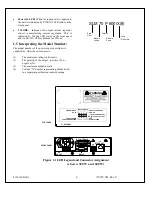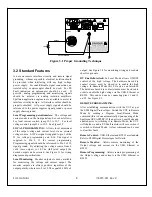SLM MANUAL
2
118073-001 Rev C
HV Control Enable/Interlock:
A dry contact, hardware based interlock is provided
for remote mode. In local mode this I/O is the enable.
IMPORTANT
This control signal in not a safety
interlock and should not be used for
protection from high voltage generation
for safety purposes.
Cooling:
Forced air
Dimensions:
4.75
˝
H X 6
˝
W X 12
˝
D (120.65mm x 152.4mm x
304.8mm)
Weight:
14 pounds (5.44kg)
Input Line Connector:
IEC320 cord set with integrated EMI filter
Output Cable:
A detachable 10’ (3.3m) long shielded HV cable is
provided
1.3 Standard Features
The SLM series incorporates several standard features
designed to optimize user operation.
Standard Firmware Configurable
Features:
Slow Start:
Provides a gradual increase in high voltage output until
the maximum set point is reached. This ramp time can be
configured in the firmware from 0.1 seconds to 60
seconds, and is stored internally in the SLM memory. The
factory default setting is 5 seconds.
Adjustable Overload Trip: AOL
The overload trip protection feature shuts down the high
voltage output when the current exceeds the limit set by
the current control. The DSP inhibits the generation of
high voltage and reverts the unit to HV OFF mode,
illuminating the OVER CURRENT indicator. This can
be enabled in the firmware and is stored internally in the
SLM memory. When AOL is disabled the default
overcurrent trip point is 110% of full-scaled output. The
factory default setting for AOL is disabled.
Remote Overvoltage Adjust: ROV
The overvoltage trip protection feature shuts down the
high voltage output when the voltage exceeds the limit
configured in the firmware. The DSP inhibits the
generation of high voltage and reverts the unit to HV OFF
mode, illuminating the OVER VOLTAGE indicator.
This can be enabled in the firmware and is adjustable
from 0% to 110% of full-scaled output voltage. The select
values are stored internally in the SLM memory. When
ROV is disabled the default overvoltage trip point is
110% of full-scaled output. The factory default setting for
ROV is disabled.
ARC Trip: AT
The SLM provides firmware configurable arc detection.
The user can set the arc detection parameters to custom fit
their requirements. The follow parameters are
programmable in the firmware and are
stored internally in
the SLM memory:
Arc Count:
This sets how many arc’s are require within the selected
time period to cause an arc shutdown. It is programmable
from 1 arc to 20 arc. The factory default setting is 8 arc.
Time Period:
This sets the time period that the selected arc count must
occur within to cause an arc shutdown .It is
programmable from 1 second to 60 seconds.
The factory
default setting is 20 seconds.
Quench Time:
This sets the length of time that the high voltage is
shutdown to quench the arc after an arc occurs. It is
programmable from 100ms to 500ms. The factory default
setting is 500ms.
Re-Ramp:
After an arc occurs, the kV output will slow start at the
programmed ramp time. If Re-ramp is disabled then there
will be no ramping after an arc. The factory default
setting is enabled.
The SLM will not accept Arc Count and Time Period
setting that exceed 1 arc per second.
No Arc Detect: NAD
When No Arc Detect mode (NAD) is enabled, the HVPS
has no arc shutdown protection. The HVPS is designed to
handle an arc rate of 1 arc per second.
Exceeding 1 arc
per second could cause damage to the HVPS.
HVPS failure caused by excessive arc will not be
covered under the warranty
.
The factory default
setting for NAD is disabled.
Содержание SLM SERIES
Страница 15: ...SLM MANUAL 6 118073 001 Rev C Figure 2 2 Unit Dimensions 1200W ...
Страница 19: ...SLM MANUAL 10 118073 001 Rev C Figure 3 3 Local Programming via External Voltage Source ...
Страница 20: ...SLM MANUAL 11 118073 001 Rev C Figure 3 4 Remote Monitoring ...
Страница 40: ...Figure 9 Web Page 1 Contact Information 118080 001 REV A Page 13 of 95 ...
Страница 46: ...4 2 2 9 About Displays version information and model number Figure 15 About 118080 001 REV A Page 19 of 95 ...
Страница 98: ...Request Faults 68 20 ASCII 118080 001 REV A Page 71 of 95 ...