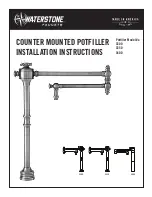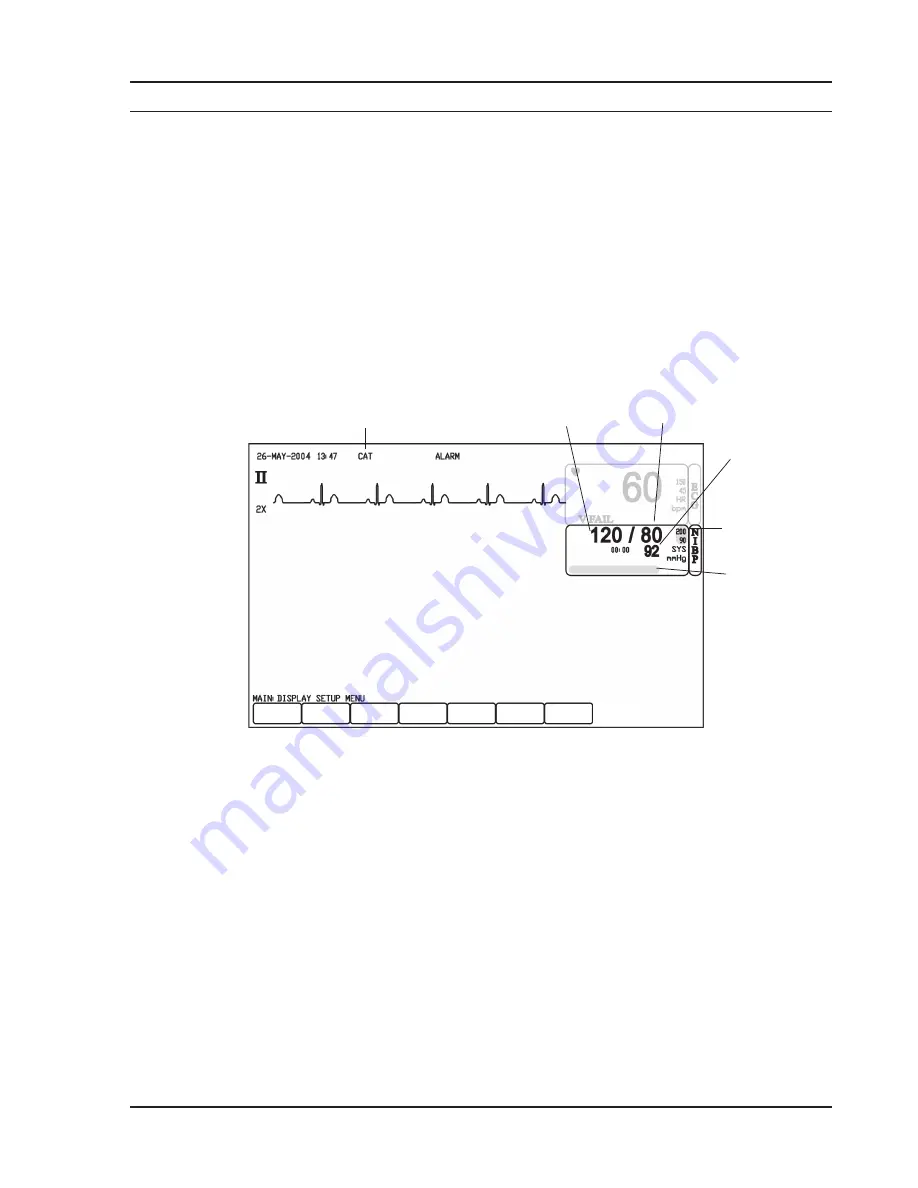
Chapter 9: Non-invasive Blood Pressure
Veterinary 3 Parameter Advisor
®
Operation Manual
9-1
Using the NIBP Parameter
This chapter includes information specific to the non-invasive blood pressure (NIBP) parameter. Refer to chapters
4-6 for general step-by-step monitoring instructions. The remainder of this chapter assumes that the monitor is
properly installed and set up.
Non-invasive Blood Pressure Measurement Capability
The non-invasive blood pressure (NIBP) parameter provides systolic, diastolic, and mean arterial blood pressure
values. The measured values for non-invasive blood pressure (SYS, DIA, and MAP) are displayed in the NIBP
parameter box. The time of the last successful reading will also be displayed. If 24 hours have passed since the
last NIBP reading, the measured values will be removed. NIBP measurements can be made in automatic, manual,
or STAT modes.
Figure 9.1: Non-Invasive Blood Pressure Display
Chapter 9: Non-invasive Blood Pressure
ALARMS
TRENDS
SETUP
QUICKSET SUSPEND
NIBP MODE
MANUAL
FREEZE
Patient type is important because of
cuff size and inflation pressure.
Measured value for
systolic pressure
Measured value for
diastolic pressure
Measured
value for
mean arterial
pressure
High and low
alarm limits
NIBP Alarm
Message
Содержание SurgiVet Advisor WWV9230
Страница 2: ......
Страница 10: ...Table of Contents viii Veterinary 3 Parameter Advisor Operation Manual This page is intentionally left blank ...
Страница 68: ...Chapter 7 ECG 7 14 Veterinary 3 Parameter Advisor Operation Manual This page is intentionally left blank ...
Страница 80: ...Chapter 8 Oximetry 8 12 Veterinary 3 Parameter Advisor Operation Manual This page is intentionally left blank ...
Страница 106: ...Chapter 12 Service Menu 12 8 Veterinary 3 Parameter Advisor Operation Manual This page is intentionally left blank ...
Страница 120: ...Appendix D Revision History D 2 Veterinary 3 Parameter Advisor Operation Manual This page is intentionally left blank ...
Страница 121: ......