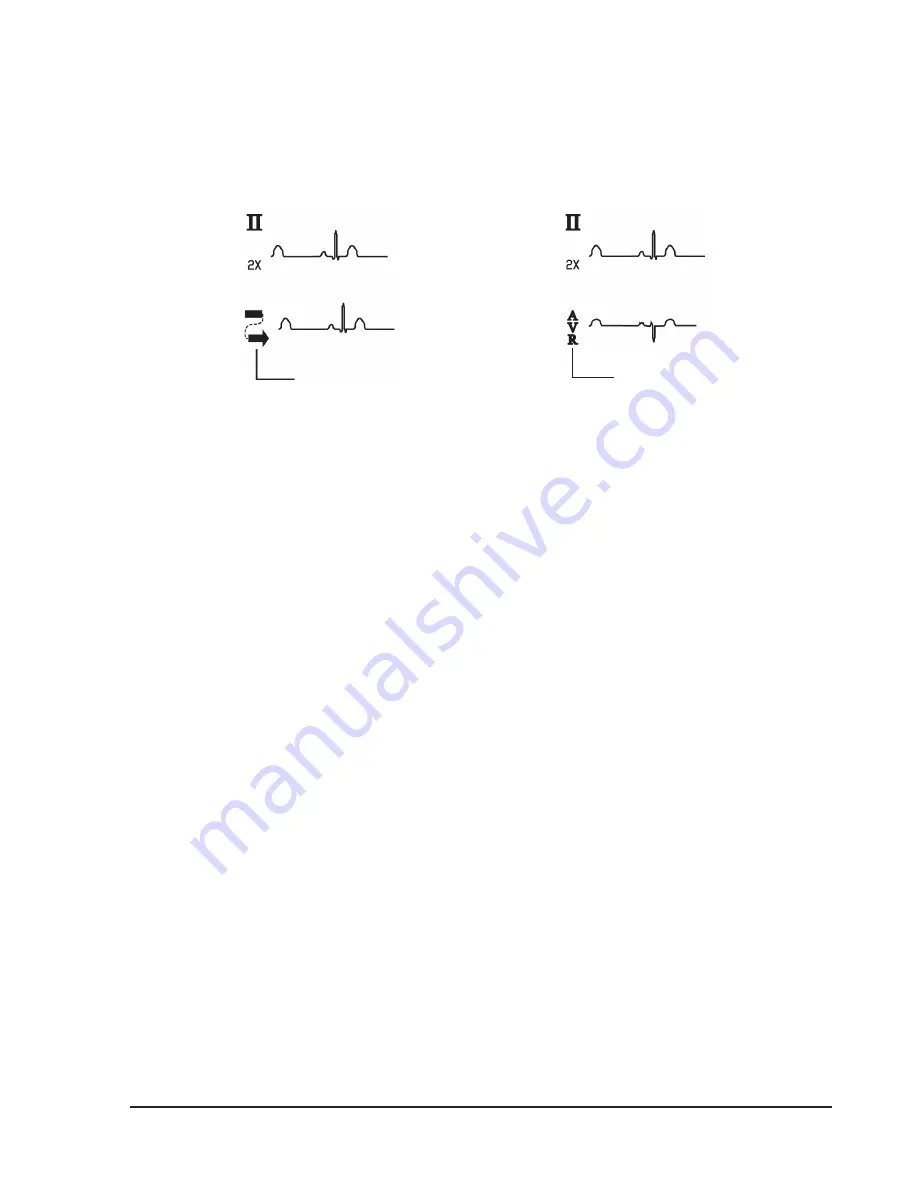
Chapter 7: ECG
Veterinary 3 Parameter Advisor
®
Operation Manual
7-7
Use Waveforms 2-4 to Display ECG
Waveforms 2, 3, and 4 can be used to display ECG waveforms as well. For three-lead processing, you can cascade
or continue the waveform of the primary ECG lead into each successive waveform area. For five-lead processing,
you can designate a second lead to display as an ECG waveform or you can cascade the primary lead from
Waveform 1. If you choose a second ECG waveform, the selected lead will be displayed in the waveform label. If
you choose to cascade from Waveform 1, a cascading symbol will be displayed in the waveform label.
Figure 7.6: Display ECG
To cascade the ECG waveform from the previous waveform area:
Turn the rotary knob on the monitor to move the cursor. Highlight the label for the desired waveform and
1.
push the knob to access the waveform menu.
Highlight WAVEFORM and push the knob to access the parameter waveforms submenu.
2.
Highlight CASCADE and push the knob to select.
3.
Highlight MAIN MENU and push the knob to select.
4.
To choose a second lead to display as an ECG waveform (for five-lead processing only):
Highlight the label for the desired waveform and push the knob to access the waveform menu.
1.
Highlight WAVEFORM and push the knob to access the parameter waveforms submenu.
2.
Highlight the desired lead (I, II, III, V, AVF, AVL, or AVR) and push the knob to select. I, II (the default primary
3.
lead), III, and V (the default second lead) are simultaneously acquired and analyzed; the augmented leads,
aVR, aVF, and aVL are calculated.
Highlight MAIN MENU and push the knob to select.
4.
Cascading Symbol
Second ECG Lead
Содержание SurgiVet Advisor WWV9230
Страница 2: ......
Страница 10: ...Table of Contents viii Veterinary 3 Parameter Advisor Operation Manual This page is intentionally left blank ...
Страница 68: ...Chapter 7 ECG 7 14 Veterinary 3 Parameter Advisor Operation Manual This page is intentionally left blank ...
Страница 80: ...Chapter 8 Oximetry 8 12 Veterinary 3 Parameter Advisor Operation Manual This page is intentionally left blank ...
Страница 106: ...Chapter 12 Service Menu 12 8 Veterinary 3 Parameter Advisor Operation Manual This page is intentionally left blank ...
Страница 120: ...Appendix D Revision History D 2 Veterinary 3 Parameter Advisor Operation Manual This page is intentionally left blank ...
Страница 121: ......
















































