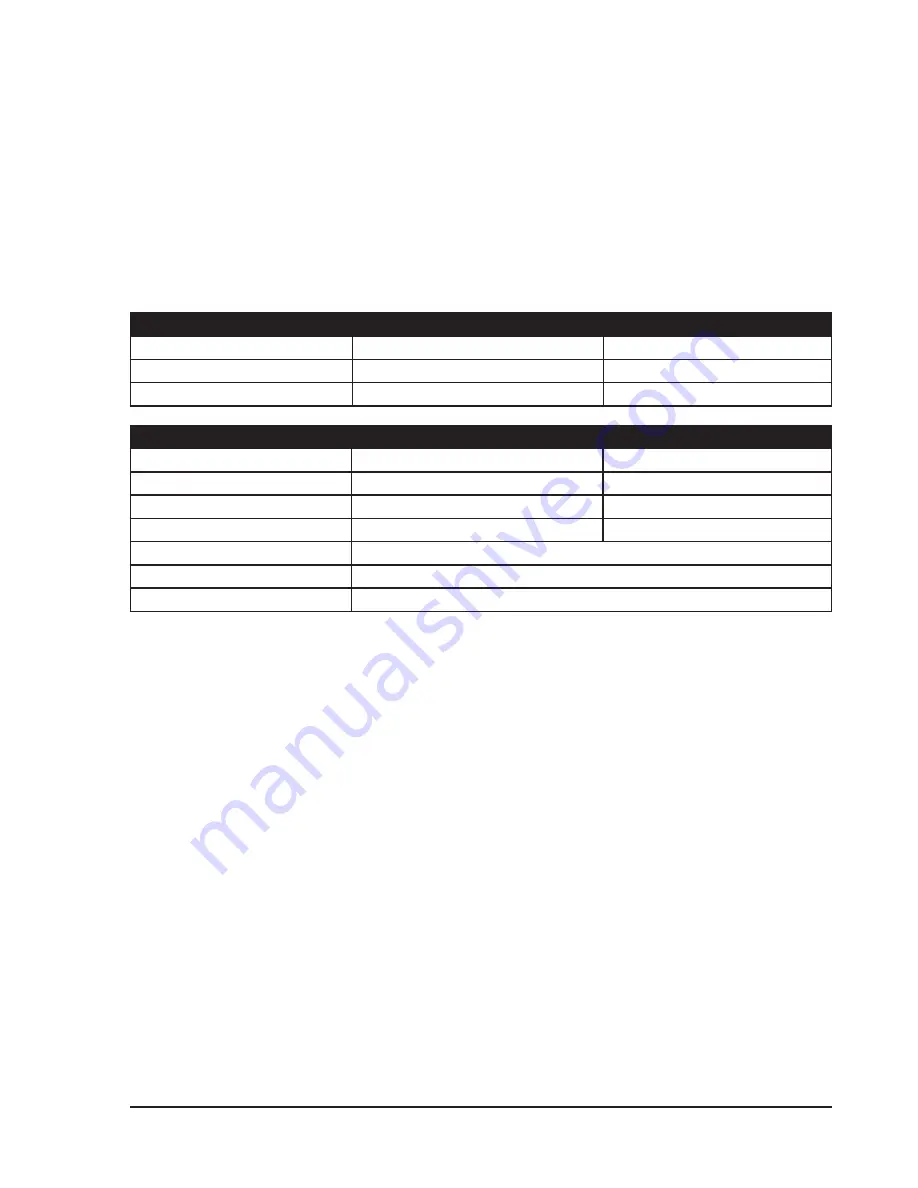
Chapter 7: ECG
Veterinary 3 Parameter Advisor
®
Operation Manual
7-5
Change the Primary ECG Lead
Waveform 1 is dedicated to the primary ECG lead. For both three-lead and five-lead processing, lead II is the
default primary lead. You can designate any other lead to be the primary using the ECG waveform menu. The
selected primary lead will be displayed in the waveform label.
To change the primary lead:
On the ECG waveform menu, highlight PRIMARY LEAD and push the knob to access the ECG leads IDs
1.
submenu.
Highlight the desired primary ECG lead and push the knob to select. See the following tables for the primary
2.
lead configuration.
ECG 3-LEAD CONFIGURATION
I
Lead I Configuration
RA - LA
II
Lead II Configuration
RA - LL
III
Lead III Configuration
LA - LL
ECG 5-LEAD CONFIGURATION
I
Lead I Configuration
RA - LA
II
Lead II Configuration
RA - LL
III
Lead III Configuration
LA - LL
V
Lead V Configuration
LA - V
AVF
Augmented Lead AVF
AVL
Augmented Lead AVL
AVR
Augmented Lead AVR
Highlight MAIN or PREVIOUS and push the knob to select.
3.
Содержание SurgiVet Advisor WWV9230
Страница 2: ......
Страница 10: ...Table of Contents viii Veterinary 3 Parameter Advisor Operation Manual This page is intentionally left blank ...
Страница 68: ...Chapter 7 ECG 7 14 Veterinary 3 Parameter Advisor Operation Manual This page is intentionally left blank ...
Страница 80: ...Chapter 8 Oximetry 8 12 Veterinary 3 Parameter Advisor Operation Manual This page is intentionally left blank ...
Страница 106: ...Chapter 12 Service Menu 12 8 Veterinary 3 Parameter Advisor Operation Manual This page is intentionally left blank ...
Страница 120: ...Appendix D Revision History D 2 Veterinary 3 Parameter Advisor Operation Manual This page is intentionally left blank ...
Страница 121: ......






























