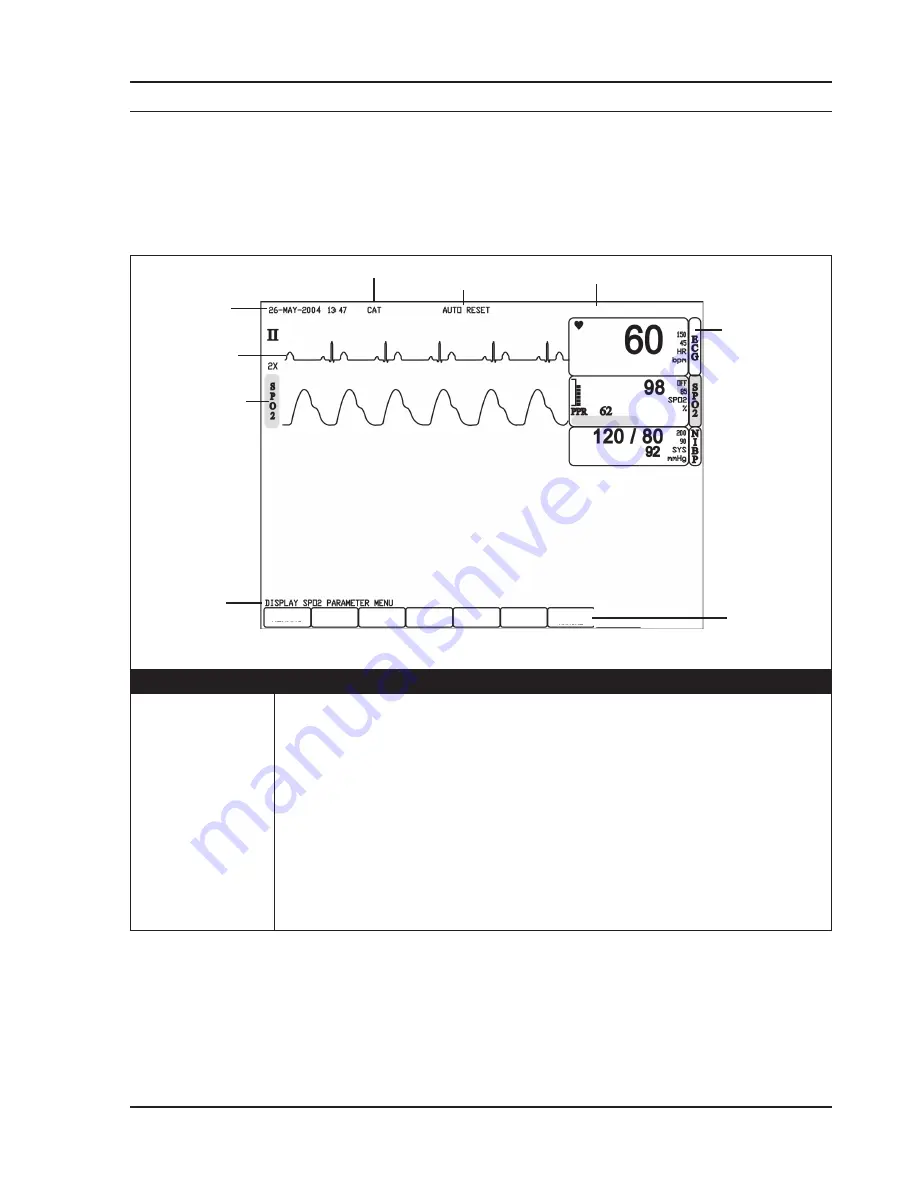
Chapter 3: Controls and Features
Veterinary 3 Parameter Advisor
®
Operation Manual
3-1
Indicators and Displays with Embedded Submenus
The monitor has a large, high-resolution, high-contrast, color LCD display. It provides a continuous, real-time
display of up to four waveforms. It also shows measured values, chronological data, measurement trends, and
alarm limits.
DISPLAYS
DESCRIPTION
Patient Type
You must select the patient type (HORSE, DOG, or CAT) before monitoring a patient.
When you change the patient type:
The alarm limits will be reset to their default settings.(if not in STATIC LIMITS mode)
•
NIBP inflation pressure settings will be reset for a cat, dog, or horse patient. For
•
example, the default
cat
NIBP inflation pressure setting is 200 mmHg; the default
dog
NIBP inflation pressure setting is 150 mmHg; the default
horse
NIBP inflation
pressure setting is 100 mmHg.
The NIBP mode will be reset to MANUAL.
•
If the alarm limits for oximetry were adjusted to below 85%, they will be reset to
•
85%.
Chapter 3: Controls and Features
Figure 3.1: Display
Patient Type
Patient ID
TRENDS
ALARMS
SETUP
QUICKSET SUSPEND
NIBP MODE
MANUAL
FREEZE
Message Line
Waveform Label
Waveform
Date and Time
ID and Patient Names
Main Menu
Parameter Box
Alarm Status
Содержание SurgiVet Advisor WWV9230
Страница 2: ......
Страница 10: ...Table of Contents viii Veterinary 3 Parameter Advisor Operation Manual This page is intentionally left blank ...
Страница 68: ...Chapter 7 ECG 7 14 Veterinary 3 Parameter Advisor Operation Manual This page is intentionally left blank ...
Страница 80: ...Chapter 8 Oximetry 8 12 Veterinary 3 Parameter Advisor Operation Manual This page is intentionally left blank ...
Страница 106: ...Chapter 12 Service Menu 12 8 Veterinary 3 Parameter Advisor Operation Manual This page is intentionally left blank ...
Страница 120: ...Appendix D Revision History D 2 Veterinary 3 Parameter Advisor Operation Manual This page is intentionally left blank ...
Страница 121: ......
















































