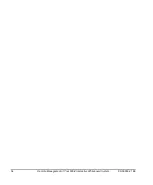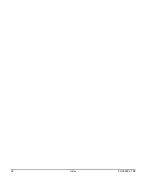60
Index
99-00850-21 B0
I
Ink-Aware applications
Getting information on,
Installing
Adjusting keystone alignment,
Environmental requirements,
Notebook software,
K
Keystone
Definition,
L
Lamp replacement,
M
Maintaining,
Master power switch,
Menu,
Mirror cleaning,
N
Notebook software,
P
Pen tray
Cleaning,
Position adjustment options,
Power switch
Preparing to Replace the Projector Lamp,
R
Registration,
Remote control menu,
Removing permanent marker stains,
Removing the projector plate assembly,
Replacing the projector lamp,
Replacing the projector plate assembly,
Resetting all settings,
Resetting the lamp timer,
S
Security
Securing the pen tray to its brackets,
Securing the pen tray to the interactive whiteboard,
Setting display,
SMART Board 600 series interactive whiteboard
Features,
Optional accessories,
SMART Board 600i2 interactive whiteboard system
Before installing,
Connecting your computers,
Features,
Maintaining,
Optional accessories,
Recommended mounting height,
Standard accessories,
Status display,
Where to install,
Starting up your system,
Status information about your SMART Board 600i2
interactive whiteboard system,
System warning lights,
T
Troubleshooting
Warning lights,
Turning on your system,
Содержание SmartBoard 600i2
Страница 1: ...Configuration and User s Guide SMART Board 600i2 Interactive Whiteboard System...
Страница 8: ...vi Important Information 99 00850 21 B0...
Страница 16: ...6 About Your 600i2 Interactive Whiteboard System 99 00850 21 B0...
Страница 30: ...20 Before Installing Your 600i2 Interactive Whiteboard System 99 00850 21 B0...
Страница 50: ...40 Maintaining Your 600i2 Interactive Whiteboard System 99 00850 21 B0...
Страница 64: ...54 Remote Management of Your 600i2 Interactive Whiteboard System 99 00850 21 B0...
Страница 72: ...62 Index 99 00850 21 B0...
Страница 73: ......