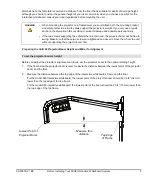99-00850-21 B0
Before Installing Your 600i2 Interactive Whiteboard System
11
Horizontal keystone errors can occur when you mount the Unifi 45 projector too far from the SMART Board 600
series interactive whiteboard’s vertical center, when you mount the projector and the interactive whiteboard on
an uneven surface, or if the board is slightly closer to the projector on one side than the other.
From the projector mirror, the image path
is shorter across the right side.
From the projector mirror, the image path
is shorter across the left side.
The image appears taller on the left side when the distance from the projector mirror to the right of the screen
is shorter than the distance to the left of the screen. The image appears taller at the right side of the image when
the distance from the projector mirror to the left of the screen is shorter than the distance to the right of
the screen.
Position the center of the interactive whiteboard so that it aligns with the center of the projector, as illustrated
in the installation document. This eliminates many keystone errors. If your installation environment prevents you
from moving the interactive whiteboard, you can adjust the projector boom and the mirror for optimum image
alignment.
NOTES
•
Before you adjust the image alignment, ensure that the interactive whiteboard’s pen tray isn’t secured to the
wall or a floor stand so that you can move the interactive whiteboard left or right to center the image.
•
If you move the interactive whiteboard system to a new location, you must re-align it.
•
If your projector requires service, you must adjust the replacement projector.
WARNING
Two people are required to safely lift the interactive whiteboard on or off of its wall mount
bracket.
Содержание SmartBoard 600i2
Страница 1: ...Configuration and User s Guide SMART Board 600i2 Interactive Whiteboard System...
Страница 8: ...vi Important Information 99 00850 21 B0...
Страница 16: ...6 About Your 600i2 Interactive Whiteboard System 99 00850 21 B0...
Страница 30: ...20 Before Installing Your 600i2 Interactive Whiteboard System 99 00850 21 B0...
Страница 50: ...40 Maintaining Your 600i2 Interactive Whiteboard System 99 00850 21 B0...
Страница 64: ...54 Remote Management of Your 600i2 Interactive Whiteboard System 99 00850 21 B0...
Страница 72: ...62 Index 99 00850 21 B0...
Страница 73: ......