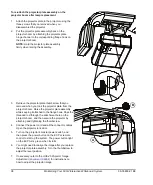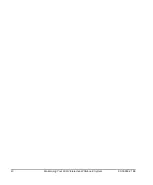30
Using Your 600i2 Interactive Whiteboard System
99-00850-21 B0
Lamp Power
To reduce energy usage and to extend lamp life, select the
Standard
setting. For brighter projection at higher
power draw and decreased lamp life, select the
High
setting.
Reset All
This option resets all your projector settings to their factory defaults. Do not adjust this option unless you want to
reset all applied settings, or unless you are advised to do so by a certified SSMART Technical Support Specialist.
Status Display
This screen is for reference purposes. No adjustable options exist in this menu, but you can use it to troubleshoot
problems with your system.
Input
This field shows your current active input setting: Computer 1, Computer 2, S-video or composite.
Mode Name
This field shows the name of your current display mode.
Resolution
This field shows your current display resolution.
Frequency
This field shows your current refresh rate frequency.
Sync
This field shows your current synchronization rate.
Lamp Time
This field shows the duration of your projector lamp’s use.
Lamp Reset Count
This field shows the number of times the lamp count has been reset.
Total Time
This field shows how long your interactive whiteboard system has been in use since initial startup.
Version
This field shows your projector firmware version.
Содержание SmartBoard 600i2
Страница 1: ...Configuration and User s Guide SMART Board 600i2 Interactive Whiteboard System...
Страница 8: ...vi Important Information 99 00850 21 B0...
Страница 16: ...6 About Your 600i2 Interactive Whiteboard System 99 00850 21 B0...
Страница 30: ...20 Before Installing Your 600i2 Interactive Whiteboard System 99 00850 21 B0...
Страница 50: ...40 Maintaining Your 600i2 Interactive Whiteboard System 99 00850 21 B0...
Страница 64: ...54 Remote Management of Your 600i2 Interactive Whiteboard System 99 00850 21 B0...
Страница 72: ...62 Index 99 00850 21 B0...
Страница 73: ......