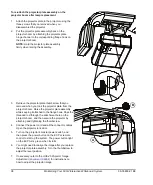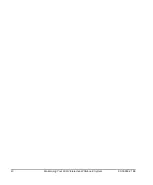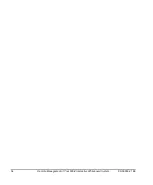46
Troubleshooting Your 600i2 Interactive Whiteboard System
99-00850-21 B0
Interactive Whiteboard Indicators and Controls
The SMART Board 600 series interactive whiteboard includes the following indicators and controls:
•
The ready light LED
•
The pen tray LEDs and buttons
•
The controller module’s reset button
The ready light LED is in the lower-right part of the interactive whiteboard’s frame. The ready light indicates the
operational state of the controller module. If the interactive whiteboard starts responding unusually or if the LED
displays colors other than green when it is on, try resetting the power and unplugging the USB connection to your
computer. Consult your 600 series
Installation and User’s Guide
) to solve common issues. If the
issues still continue, refer to
SMART’s online diagnosis flowcharts
) on the SMART support
website.
Содержание SmartBoard 600i2
Страница 1: ...Configuration and User s Guide SMART Board 600i2 Interactive Whiteboard System...
Страница 8: ...vi Important Information 99 00850 21 B0...
Страница 16: ...6 About Your 600i2 Interactive Whiteboard System 99 00850 21 B0...
Страница 30: ...20 Before Installing Your 600i2 Interactive Whiteboard System 99 00850 21 B0...
Страница 50: ...40 Maintaining Your 600i2 Interactive Whiteboard System 99 00850 21 B0...
Страница 64: ...54 Remote Management of Your 600i2 Interactive Whiteboard System 99 00850 21 B0...
Страница 72: ...62 Index 99 00850 21 B0...
Страница 73: ......