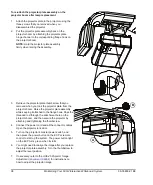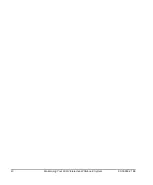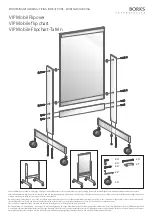32
Maintaining Your 600i2 Interactive Whiteboard System
99-00850-21 B0
•
Don’t allow glass cleaner to flow into the crack between the lower frame and the writing surface, or into the
pen tray recesses.
•
Use isopropyl alcohol for stubborn stains and ghosting.
To remove marks made with a permanent marker, use a cleaner such as the Sanford EXPO Dry Erase Board
Doctor. Write directly over the permanent ink stain with the product, allow the solution to dry completely and then
wipe clean.
You can also use a high-odor dry-erase marker to remove marks from a permanent marker because dry-erase
ink contains solvents that can remove permanent ink.
Cover the permanent ink with the dry-erase ink and wipe
with a lint-free cloth while the ink is still wet. If any trace of the ink remains, spray a lint-free cloth with a glass or
whiteboard cleaner and wipe the area clean.
TIP
Cleaning the Pen Tray
If the infrared sensors in the bottom of the pen tray’s recesses are obstructed, the sensors can’t reliably detect
when a pen or the eraser is removed or replaced. The recessed LED may remain lit or won’t light, and the lifted
tool won’t work.
Infrared Sensors
To clean a sensor, moisten a cotton swab with a household glass cleaner, such as Windex, and carefully clean
the infrared transmitter and receiver.
NOTE:
There are no user serviceable parts inside the pen tray. Only qualified personnel should disassemble the
pen tray. If dust or a small object prevents you from pressing a button, or causes a button to stick, remove the
object carefully.
When removing permanent marker ink, don’t use low-odor or non-scented dry-erase markers.
They don’t contain the appropriate solvents.
Содержание SmartBoard 600i2
Страница 1: ...Configuration and User s Guide SMART Board 600i2 Interactive Whiteboard System...
Страница 8: ...vi Important Information 99 00850 21 B0...
Страница 16: ...6 About Your 600i2 Interactive Whiteboard System 99 00850 21 B0...
Страница 30: ...20 Before Installing Your 600i2 Interactive Whiteboard System 99 00850 21 B0...
Страница 50: ...40 Maintaining Your 600i2 Interactive Whiteboard System 99 00850 21 B0...
Страница 64: ...54 Remote Management of Your 600i2 Interactive Whiteboard System 99 00850 21 B0...
Страница 72: ...62 Index 99 00850 21 B0...
Страница 73: ......