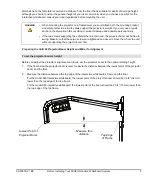4
About Your 600i2 Interactive Whiteboard System
99-00850-21 B0
Remote Control
The remote control provides an alternative way to control the system and to set
up your Unifi 45 projector. Use the remote control to access menu options,
system information and input selection options.
Pen Tray Tools
The pen tray tools include four pens and an eraser. The pens have a rubberized
grip area, colored to match the four colors of digital ink: black, green, red and
blue. You can use dry-erase markers instead of the supplied pens, as long as
they are a similar shape, do not scratch or mark the surface of the interactive
whiteboard and reflect infrared light. If the pens you provide don’t reflect infrared
light, the pen tray sensor might not detect the presence of the pen. EXPO®
markers make excellent substitutes.
NOTE:
Pens from earlier interactive whiteboards weren’t designed to reflect
infrared light, so the sensors may not detect them reliably. You can wrap
light-colored tape around the pen to improve the reflection of infrared light and to
help with tool detection.
Eraser
The eraser resembles a rectangular chalkboard eraser. You can use a substitute
eraser, provided it has a similar shape, does not scratch or mark the surface of the interactive whiteboard and
reflects infrared light.
Optional Accessories
For more information on optional accessories, contact your
Height Adjustable Wall Mount (HAWM-600i2)
Your interactive whiteboard system installed on a HAWM-600i2 can be lowered to young students’ reaching
range and raised for teachers or taller students. Maximum vertical travel on the wall mount is 20" (51 cm). The
wall mount locks at its highest point.
Mobile Floor Stand (FS600i2)
You can use the floor stand with your interactive whiteboard system for travelling or mobile presentations.
Assemble the mobile stand free-standing or tethered to the wall. To move the floor stand, partially disassemble
the unit, install the casters and roll it to a different location.
USB Speakers (SBA)
Your interactive whiteboard system requires an audio system to deliver
presentations with sound. The audio system consists of a pair of 15-watt,
stereo-amplified speakers with a two-port USB hub and a volume control knob.
You need an RCA plug to 3.5 mm audio jack cable long enough for your
installation conditions (not included).
NOTE:
SBA speakers are not directly compatible with the HAWM-600i2 and
should not be installed on the wall mount. SBA speakers must be installed
directly on the wall in a manner that does not interfere with the wall mount.
Содержание SmartBoard 600i2
Страница 1: ...Configuration and User s Guide SMART Board 600i2 Interactive Whiteboard System...
Страница 8: ...vi Important Information 99 00850 21 B0...
Страница 16: ...6 About Your 600i2 Interactive Whiteboard System 99 00850 21 B0...
Страница 30: ...20 Before Installing Your 600i2 Interactive Whiteboard System 99 00850 21 B0...
Страница 50: ...40 Maintaining Your 600i2 Interactive Whiteboard System 99 00850 21 B0...
Страница 64: ...54 Remote Management of Your 600i2 Interactive Whiteboard System 99 00850 21 B0...
Страница 72: ...62 Index 99 00850 21 B0...
Страница 73: ......