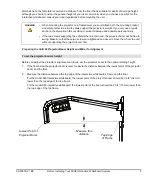99-00850-21 B0
Before Installing Your 600i2 Interactive Whiteboard System
19
To lock the pen tray to the interactive whiteboard
Underneath the pen tray, there is a Kensington® security slot that accommodates a security cable, such as a
Kensington® lock.
Security Slot
Loop the security cable behind the pen tray brackets before you screw them to the wall, and then thread the lock
end of the cable through the loop end of the cable. Verify that the cable is tight enough to prevent you from
removing the pen tray while the lock is in place. Install the pen tray. Insert the prong end of the security cable into
the security slot, and then complete the pen tray installation.
To secure the pen tray to the pen tray brackets
Because you can remove the pen tray without tools, you may want to securely attach it to its brackets. To do this,
you can insert two No. 8/M4 screws (not included) into the holes shown in the illustration below. Note that older
pen trays don’t have this feature.
Screw Location
Содержание SmartBoard 600i2
Страница 1: ...Configuration and User s Guide SMART Board 600i2 Interactive Whiteboard System...
Страница 8: ...vi Important Information 99 00850 21 B0...
Страница 16: ...6 About Your 600i2 Interactive Whiteboard System 99 00850 21 B0...
Страница 30: ...20 Before Installing Your 600i2 Interactive Whiteboard System 99 00850 21 B0...
Страница 50: ...40 Maintaining Your 600i2 Interactive Whiteboard System 99 00850 21 B0...
Страница 64: ...54 Remote Management of Your 600i2 Interactive Whiteboard System 99 00850 21 B0...
Страница 72: ...62 Index 99 00850 21 B0...
Страница 73: ......