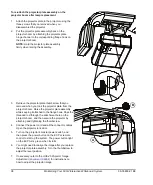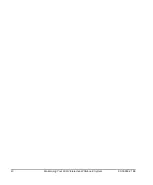99-00850-21 B0
Maintaining Your 600i2 Interactive Whiteboard System
35
To replace the lamp
1.
Loosen the two screws on the outer lamp cover
with a Phillips® No. 2 screwdriver. These
screws do not come all the way out of the outer
lamp. Raise the outer lamp cover using a flat
screwdriver or your finger. Keep the outer lamp
cover in a safe place.
2.
Allow sufficient time for the lamp and inner
lamp cover to cool. They should feel cool
enough to touch and to work with easily.
3.
Loosen the screw on the inner lamp cover.
Remove the screw and raise the inner lamp cover
out of the lamp slot using a flat screwdriver or your
finger. Keep the inner lamp cover and the screw in
a safe place.
B
A
B
A
Содержание SmartBoard 600i2
Страница 1: ...Configuration and User s Guide SMART Board 600i2 Interactive Whiteboard System...
Страница 8: ...vi Important Information 99 00850 21 B0...
Страница 16: ...6 About Your 600i2 Interactive Whiteboard System 99 00850 21 B0...
Страница 30: ...20 Before Installing Your 600i2 Interactive Whiteboard System 99 00850 21 B0...
Страница 50: ...40 Maintaining Your 600i2 Interactive Whiteboard System 99 00850 21 B0...
Страница 64: ...54 Remote Management of Your 600i2 Interactive Whiteboard System 99 00850 21 B0...
Страница 72: ...62 Index 99 00850 21 B0...
Страница 73: ......