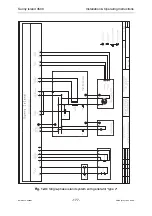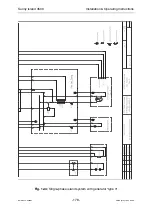Sunny Island 4500
Installation & Operating Instructions
BWRI45-13-EE0304
- 190 -
SMA Regelsysteme GmbH
16 Parameters (Overview)
The system parameters can only be displayed and changed after the installer pass-
word has been entered. The following overview is meant primarily as a reference list
for set-up of parameters via one of the interfaces of the Sunny Island. Therefore the
names of parameters are not always exactly the same as those shown on the Sunny
Island display. The column “Description“ additionally shows the number which has to
be transmitted to select the respective setting. The parameter number indicates, in
which specific “PARxxx“ (3+x) menu the respective parameter can be found.
Parameter number
„PARxxx“ (3+x) –menu
300 ... 399
„PARSYS“ (3+3)
400 ... 499
„PARGRD“ (3+4)
500 ... 599
„PARBAT“ (3+5)
600 ... 699
„PARGEN“ (3+6)
700 ... 799
„PARREL“ (3+7)
800 ... 899
„PARSB“ (3+8)
Table 16.1:
Allocation parameter number / menu
General Note:
To be sure that the modified parameters will take effect,
please follow the steps below:
1. Set any parameter that has to be changed.
2. Select „Store Permanent“ in the „FUNCT“ (2+3) menu (alternatively
wait for at least 30 seconds without pressing any buttons).
3. Restart the Sunny Island by selecting “Restart” in the “FUNCT” (2+3)
menu (confirm the appearing question “RESTART ?” with <YES> by
pressing
[ ENTER ]
).
For some parameters a simplified proceeding will be sufficient. Some settings even
will take effect immediately after pressing
[ ENTER ]
. In the following parameter list to