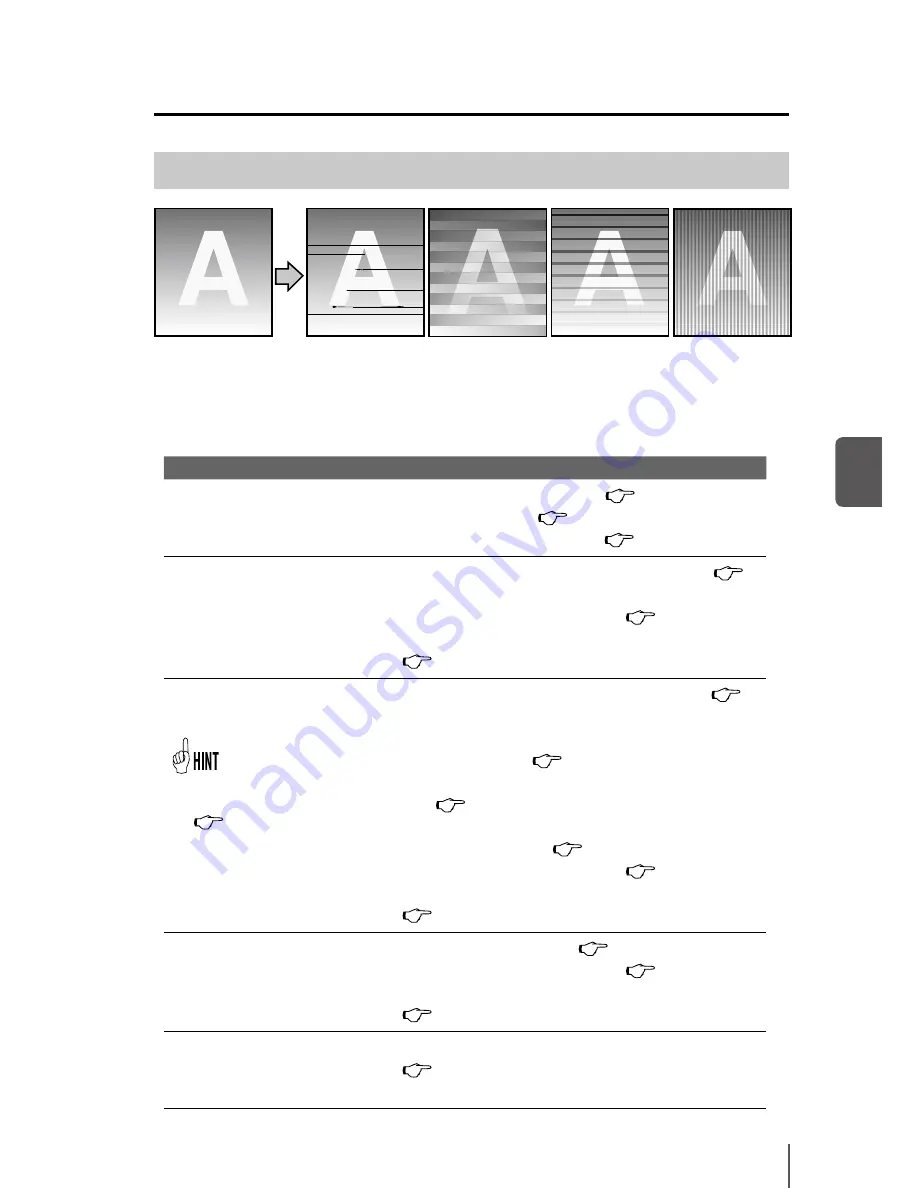
6-17
Tro
ub
le
sh
oo
tin
g
6
Black lines on the print
Possible cause
Solution
The area around the print
head is stained.
(1) Clean the surface of carriage base.
(
P.4-16)
(2) Clean the head guards
(
P.4-17)
(3) Raise the height of the print head.
(
P.2-28)
Wrong ink application order
during bidirectional printing
(1) Set SMART PASS to MEDIUM or HIGH before printing.
(
P.3-25)
(2) Print in the unidirectional print mode.
(
P.3-27)
(3) Print with print mode set to HIGH QUALITY or MAX QUALITY
(
P.3-24)
The media advance is not
well adjusted.
- [Suggestions for media
advance value]
(
P.6-22)
(1) Set SMART PASS to MEDIUM or HIGH before printing
(
P.3-25)
(2) Print the media advance adjustment pattern and adjust the
media advance value.
(
P.4-27)
(3) Change the pressure force using the pressure roller up/down
lever.
(
P.2-20)
(4) Print the media advance adjustment pattern again and adjust
the media advance value
(
P.4-27)
(5) Print in the unidirectional print mode.
(
P.3-27)
(3) Print with print mode set to HIGH QUALITY or MAX QUALITY
(
P.3-24)
The ink dries slowly.
(1) Raise the heater temperature.
(
P.2-25)
(2) Print in the unidirectional print mode.
(
P.3-27)
(3) Print with print mode set to HIGH QUALITY or MAX QUALITY
(
P.3-24)
Black lines in the vertical
direction
(1) Print with print mode set to HIGH QUALITY or MAX QUALITY
(
P.3-24)
q
How to get good image quality
[ Cause ]
The area around the print
head is stained
Basic image
[ Cause ]
Wrong ink application
order during bidirectional
printing
[ Cause ]
- The media advance is
not properly adjusted.
- The ink dries slowly.
* Black lines in the lateral direction
* Black lines in the vertical direction
[ Cause ]
- Ink does not penetrate
into the media due to its
surface condition.
- Ink dot position gaps
Содержание IP-5520
Страница 4: ......
Страница 6: ......
Страница 48: ...1 24 ...
Страница 92: ...2 44 ...
Страница 224: ...5 26 ...
Страница 248: ......












































