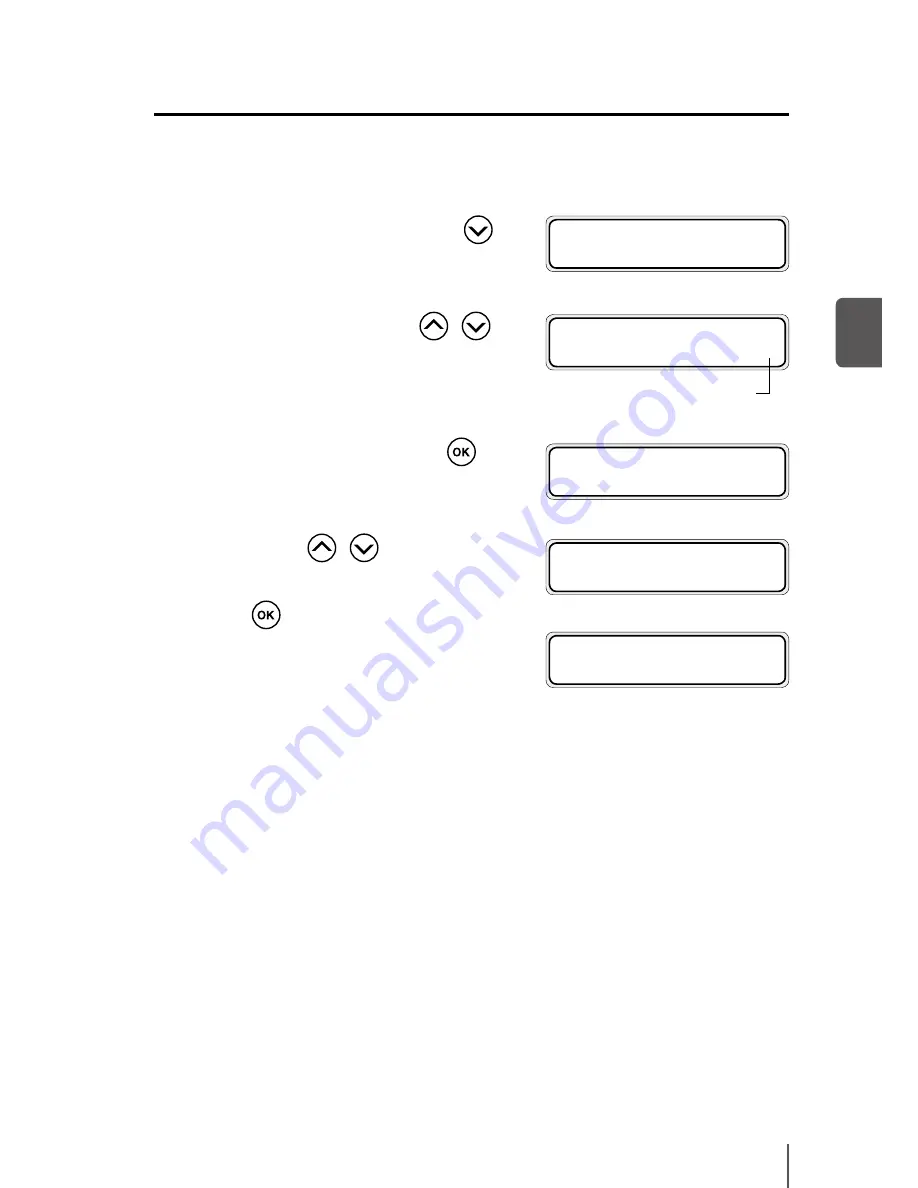
3-21
M
enu o
pe
ra
tio
ns
3
q
Explanation of each menu operation
¢
How to select the media
1
Select the MEDIA REG MENU with
key.
2
Select [SELECT MEDIA] with
,
keys.
3
To change the parameter, press
key.
4
Select the media number you want to
register with
,
keys.
5
Press
key. The media number is set
and the printer returns to the state in step
2.
h
INK
MEDIA REG
i
f
MEDIA
M.ADV
g
#SELECT MEDIA
>02:TYPE02
*
#SELECT MEDIA
*02:TYPE02
*
#SELECT MEDIA
*01:PAPER
*
#SELECT MEDIA
>01:PAPER
*
When the media is already regis-
tered, [
*
] mark is displayed.
Содержание IP-5520
Страница 4: ......
Страница 6: ......
Страница 48: ...1 24 ...
Страница 92: ...2 44 ...
Страница 224: ...5 26 ...
Страница 248: ......






























