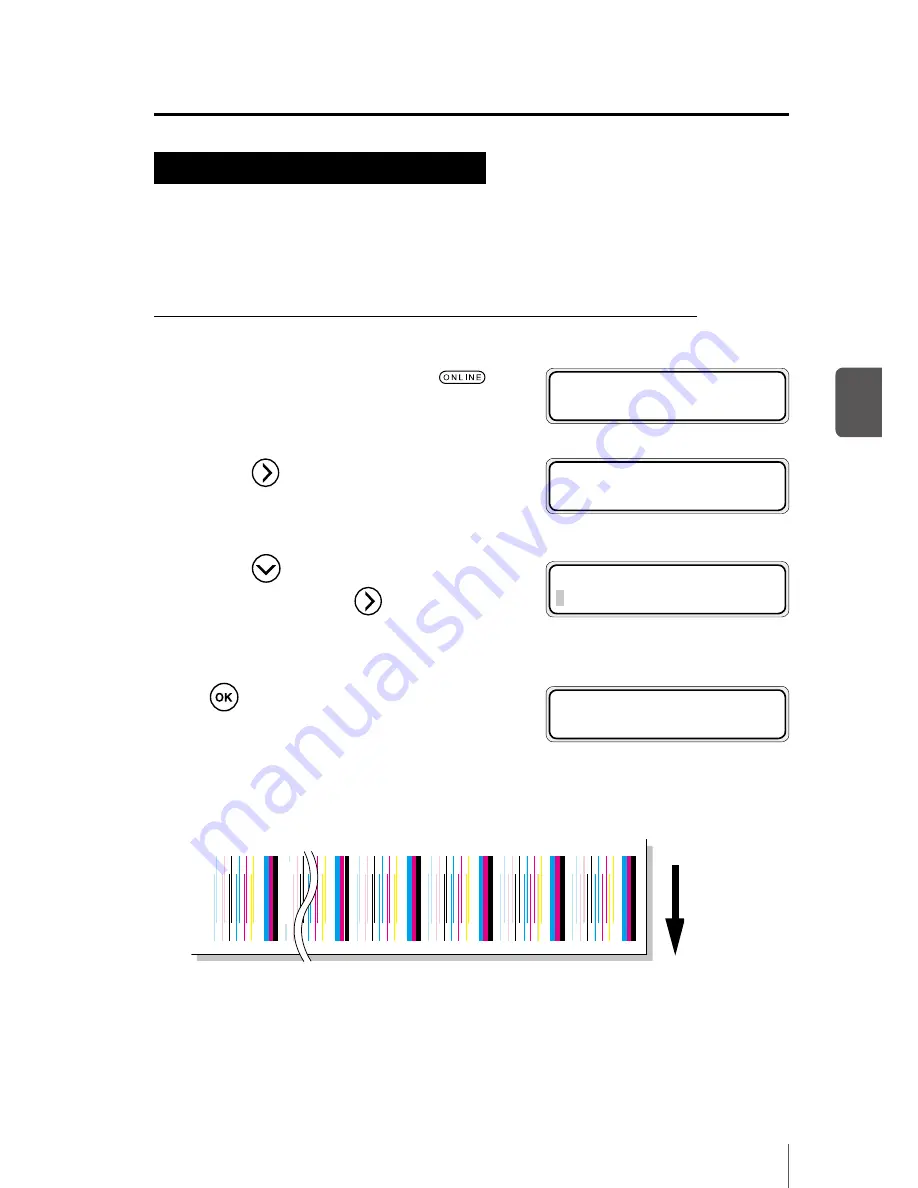
M
ain
te
na
nc
e a
nd A
dju
stm
en
t / R
ep
la
ce
m
en
t
4-33
4
BIDIRECTIONAL ADJUSTMENT method
(With auto bidirectional adjustment)
Adjust the bidirection position of each head. Enter an adjustment value based on
the result of AUTO BIDIR ADJUST print.
STEP 1
How to print the adjustment pattern [AUTO BIDIR ADJUST]
1
Set the printer to offline. (Press
key.)
2
Press
key to enter M.ADV MENU.
3
Press
key to select [AUTO BIDIR
ADJUST] and press
key.
4
Presskey. The adjustment pattern
shown in the figure below is printed.
#AUTO BIDIR ADJUST
*
EXECUTING
#AUTO BIDIR ADJUST
#
EXECUTE>
#SING. ADV
#EXECUTE>
h
INK
MEDIA REG
i
f
MEDIA
M.ADV
g
+15
-15
-14
-13
-12
-11
M
edia adv
anc
e dir
ec
tion
[AUTO BIDIR ADJUST] print sample
Содержание IP-5520
Страница 4: ......
Страница 6: ......
Страница 48: ...1 24 ...
Страница 92: ...2 44 ...
Страница 224: ...5 26 ...
Страница 248: ......






























