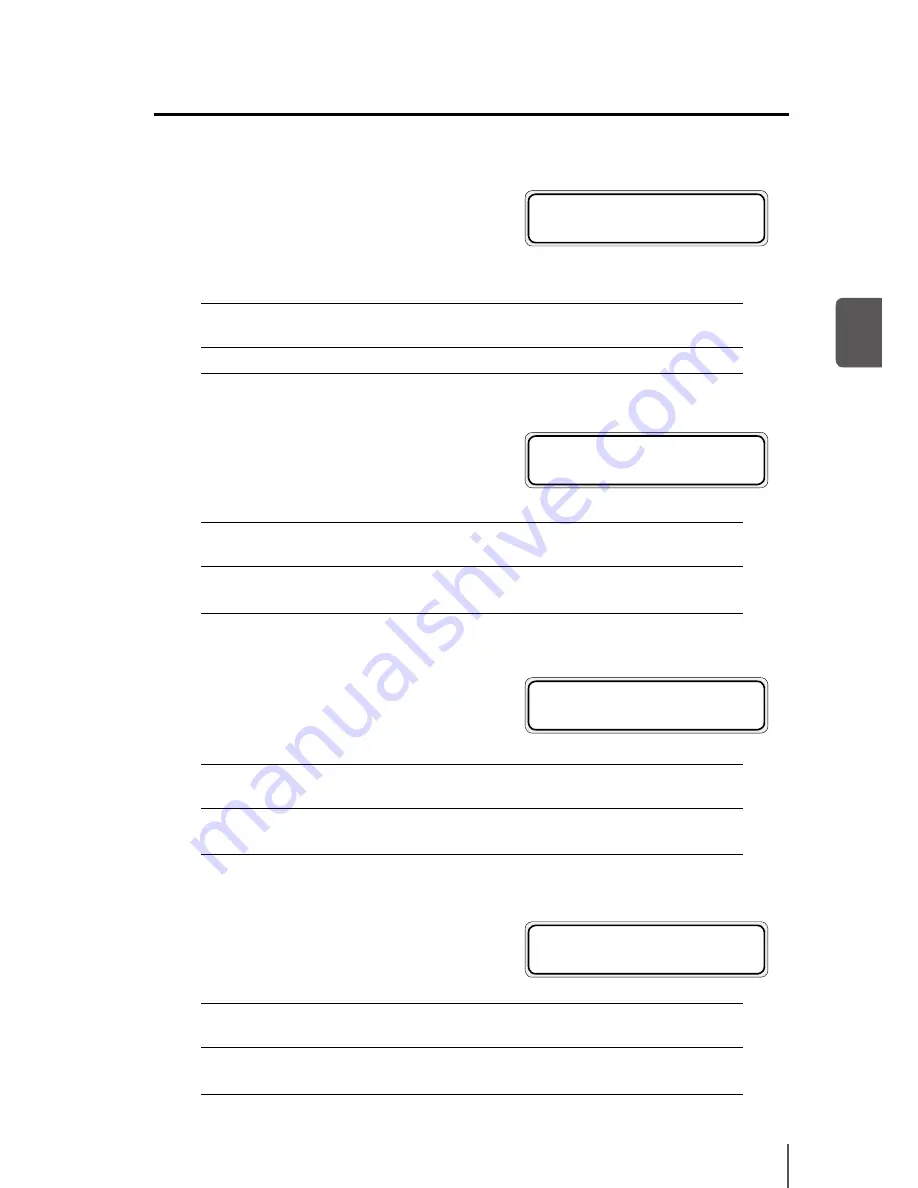
3-33
M
enu o
pe
ra
tio
ns
3
q
Explanation of each menu operation
(19) PH CLEANING
Select whether to automatically perform
cleaning to maintain the print heads in good
operating condition.
<Parameter (selection)>
ON
This mode executes cleaning automatically at the start or end
of a print, depending on print history.
OFF
Do not execute automatic cleaning.
(20) ADVANCE PREF
Select the priority of MEDIA ADVANCE VALUE.
<Parameter (selection)>
SOFTWARE
Data (advance value) sent from RIPof the computer has the
priority.
FRONT PANEL
The advance value set in the MEDIA REG MENU (or M.ADV
MENU) of the printer has the priority.
(21) PRINT MODE PREF
Select the print mode (print mode, smart pass,
density) priority.
<Parameter (selection)>
SOFTWARE
Data (print mode, smart pass, density) sent from RIPof the
computer has the priority.
FRONT PANEL
The print mode, smart pass and density set in the MEDIA REG
MENU of the printer have the priority.
(22) HEATER PREF
Select the heater temperature setting priority.
<Parameter (selection)>
SOFTWARE
Data (temperature) sent from RIPof the computer has the
priority.
FRONT PANEL
The temperature set in the MEDIA REG MENU of the printer
has the priority.
#PH CLEANING
>XX:ON
XX : Selected media number
#HEATER PREF
>XX:SOFTWARE
XX : Selected media number
#PRINT MODE PREF
>XX:SOFTWARE
XX : Selected media number
#ADVANCE PREF
>XX:SOFTWARE
XX : Selected media number
Содержание IP-5520
Страница 4: ......
Страница 6: ......
Страница 48: ...1 24 ...
Страница 92: ...2 44 ...
Страница 224: ...5 26 ...
Страница 248: ......
















































