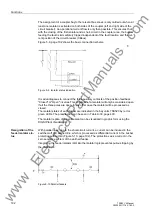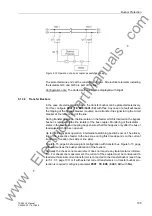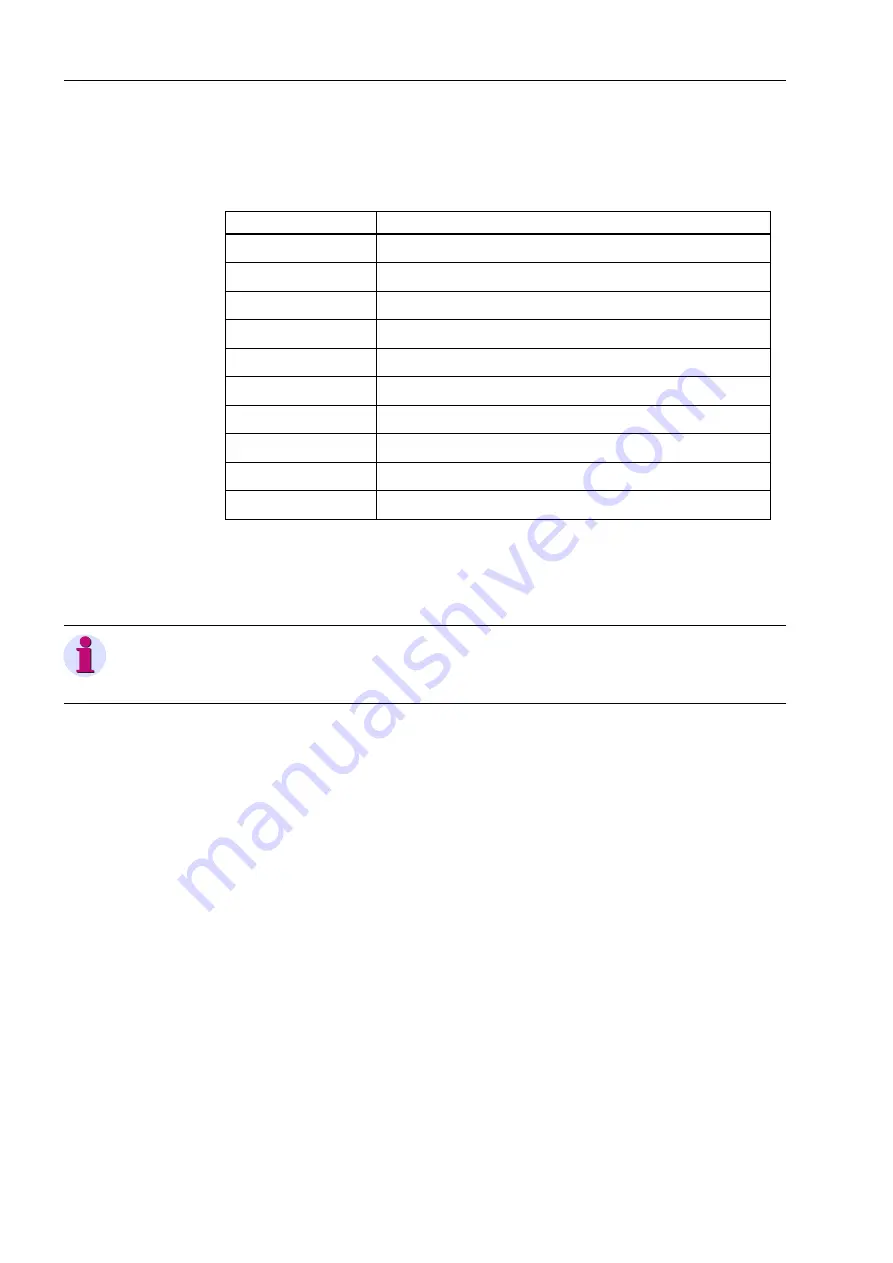
Configuration
90
7SS52 V4 Manual
C53000-G1176-C182-3
Allocation of isola-
tor
The evaluation protocol (report) shows the allocation of isolators as a coded value.
The explanation is given in Table 4-4, page 90
To transmit the modified settings to the central units or to the bay units:
If you are transmitting the parameters for the first time, you must initialize 7SS52
V4. If you want to know more on this topic, please read the SIPROTEC 4 System
Description /1/.
If 7SS52 V4 has already been initialized, click
Device
on the menu bar and then the
menu item
DIGSI
→
Device
. You will be prompted to enter password No. 7 (pa-
rameter set). After you have entered the password and confirmed it with
OK
,
the
data will be transmitted and take effect when the transmission to the central unit or
the bay units is completed.
Table 4-4
Allocation of isolator
Value
Allocation of isolator
0
isolator not existent
100...1200
BB isolator or "sect. isolator left side" on BB01...BB12
5100...6200
BB isolator or "sect. isolator left side" on TB01...TB12
+1...12
"sect. isolator right side" on BB01...BB12
+51...62
"sect. isolator right side" on TB01...TB12
+10000
left isolator of 1-bay-coupler
+20000
right isolator of 1-bay-coupler
+5000
line isolator
+30000
transferbus/combined bus isolator
+100000
isolator always closed
Note
If you have created new bays on your own in the DIGSI Plant Configuration, you must
check whether the report is correct.
www
. ElectricalPartManuals
. com
Содержание SIPROTEC 7SS522 V4.6
Страница 326: ...Maintenance and Repair 310 7SS52 V4 Manual C53000 G1176 C182 3 w w w E l e c t r i c a l P a r t M a n u a l s c o m ...
Страница 432: ...Appendix 416 7SS52 V4 Manual C53000 G1176 C182 3 w w w E l e c t r i c a l P a r t M a n u a l s c o m ...
Страница 438: ...Index 422 7SS52 V4 Manual C53000 G1176 C182 34 w w w E l e c t r i c a l P a r t M a n u a l s c o m ...