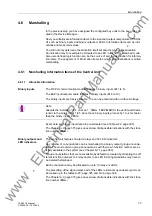Configuration
78
7SS52 V4 Manual
C53000-G1176-C182-3
Figure 4-26 Marshalling the bay units - the dialog box Marshalling -
Now select the name of the component to which you want to allocate one or several
indications. Subsequently click
Configure...
. A third dialog box opens. It gives an
overview of how many indications of the selected component can basically be allo-
cated and which indications are already marshalled. The display texts of these in-
dications are shown in the column Status. Those allocating positions that are still
empty are in the same column marked with the entry Not allocated.
Figure 4-27 Marshalling the bay units - the dialog box Binary input 1
To allocate a further message select one of the entries marked Not allocated. To
modify an existing allocation select the display text of the marshalled message.
Subsequently click
Configure...
. Another dialog box opens. It offers you the selec-
tion of the display texts of all indications which can be marshalled to this compo-
nent.
www
. ElectricalPartManuals
. com
Содержание SIPROTEC 7SS522 V4.6
Страница 326: ...Maintenance and Repair 310 7SS52 V4 Manual C53000 G1176 C182 3 w w w E l e c t r i c a l P a r t M a n u a l s c o m ...
Страница 432: ...Appendix 416 7SS52 V4 Manual C53000 G1176 C182 3 w w w E l e c t r i c a l P a r t M a n u a l s c o m ...
Страница 438: ...Index 422 7SS52 V4 Manual C53000 G1176 C182 34 w w w E l e c t r i c a l P a r t M a n u a l s c o m ...