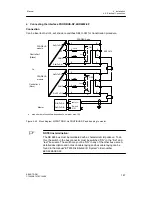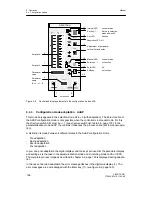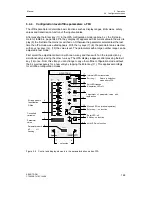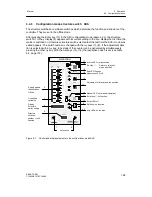5 Operation
5.4 Configuration modes
Manual
160
SIPART DR21
C73000-B7476-C143-08
D
Post adaptation
The adaptation LED (19) is on indicating the end of adaptation. PI .x appears in the w/x dis-
play. You can switch over to PID.x with the keys (14), (15). These are the two controller de-
signs which have been determined for the new online parameters. The digit x stands for the
calculated system order. With the keys (7), (8) the new parameters belonging respectively to
the PI or PID controller can be displayed and their values changed with the keys (14), (15).
After pressing the Exit key (16) twice you go to the process operation mode. The previously
selected parameter set PI or PID is only entered now and becomes effective in the control
process after switching over to automatic operation with key (11). The respective other para-
meter set is not saved.
SIPART DR21
SIPART DR21
SIEMENS
SP-W
OUT-Y
C
PV
X
A1
A2
A3
A4
ADAPT
100
50
0
W
X
SP
W
no function
3
1
2
7
8
9
14
15
4, 5
6
19
11
12
13
16
17
18
Setpoint w
Controlled
variable x
Adaptation LED:
Pre adaptation: off (adaptation standby)
Post adaptation: on (adaptation ended)
During adaptation flashes
Shift key: no function
Exit key
↗
:
manually aborted adaptation
Return to selection mode
after AdAP
Exit LED: flashes
Internal LED: current status
Manual LED: on (manual mode) current status
Enter key
↗
: pre-adaptation
↗
: Start of adaptation
Post adaptation: no function
after abortion
↗
: error acknowledgement
both LEDs: no function
Enter LED:
Pre adaptation: only flashes when ”Strt” in w/x display (3)
Post adaptation: off, after abortion: flashes
Pre adaptation: Setting of values for adaptation default
Post adaptation: Adjust parameter value
Parameter name
tU, Pv, dy, vv, cP,
tn, tv, AH
Pre adaptation:
Adaptation defaults,
old parameter values
Post adaptation
PI or PID, new para-
meter values
after abortion:
Error messages
1)
During adaptation: Display of the process variables
Figure 5-5 Control and display elements in the configuration mode AdAP
Содержание SIPART DR21
Страница 1: ...SIPART DR21 C73000 B7476 C143 08 1 SIPART DR21 6DR 210 Edition 08 2010 Manual ...
Страница 2: ...SIPART DR21 C73000 B7476 C143 08 2 ...
Страница 16: ...1 General Part Fundamental control technology terms Manual 16 SIPART DR21 C73000 B7476 C143 08 ...
Страница 148: ...4 Installation 4 2 Electrical Connection Manual 148 SIPART DR21 C73000 B7476 C143 08 ...
Страница 180: ...5 Operation 5 5 CPU self diagnostics Manual 180 SIPART DR21 C73000 B7476 C143 08 ...
Страница 192: ...6 Commissioning 6 7 Manual setting of the control parameters Manual 192 SIPART DR21 C73000 B7476 C143 08 ...
Страница 234: ...9 General explanation of abbreviations for SIPART DR Manual 234 SIPART DR21 C73000 B7476 C143 08 ...
Страница 242: ...Manual 242 SIPART DR21 C73000 B7476 C143 07 ...