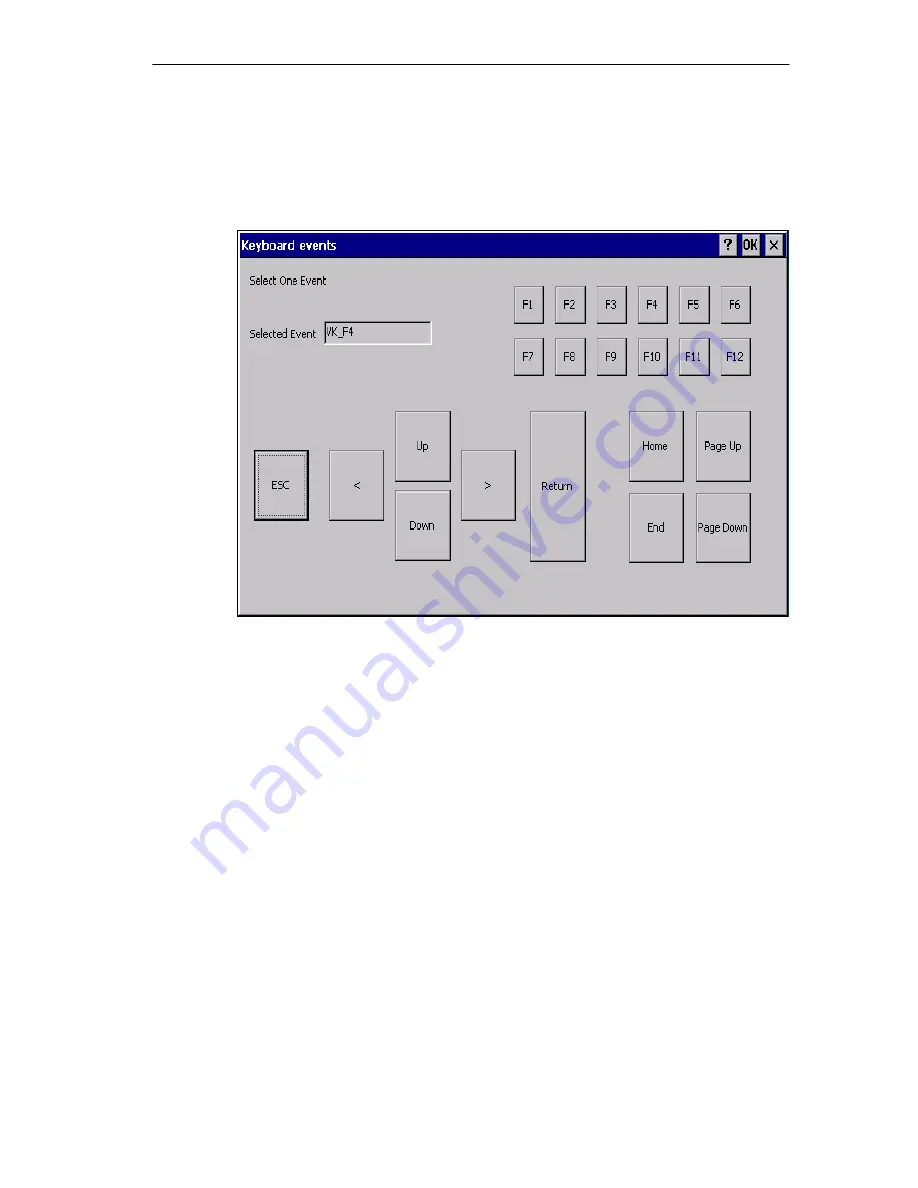
Supplied Programs and Tools
7-15
MOBIC T8 for Windows CE 3.0
C79000-G8976-C190-02
Keyboard Events
This is used to trigger keyboard events. You can assign one of the keyboard
events shown in Figure 7-11 to each of the five function keys.
Figure 7-11
Keyboard Events
After selecting the “Keyboard Events” function in the list box and then tapping the
“Config Fx” button, the “Keyboard Events” dialog box appears in which you can
select a keyboard event.
The “Keyboard Events” dialog includes an additional output box in which the
selected event is displayed.
Function Key Debounce Time
You have the option of setting the reaction time (debounce time) of the five function
keys F1...F5 in a range from approximately 0 to 300 milliseconds. The debounce
time is the time for which a key must be pressed before it triggers the keyboard
event (see Figure 7-9).
You can make the “Function key debounce time” setting in various stages using a
slider. If the slider is at the extreme left, this is the shortest possible debounce
time, moving it to the extreme right sets the longest possible debounce time.
Default setting: Shortest debounce time (slider at the extreme left)
Содержание MOBIC T8 for Windows CE 3.0
Страница 5: ...i MOBIC T8 for Windows CE 3 0 C79000 G8976 C190 02 Preface ...
Страница 23: ...Overview 1 12 MOBIC T8 for Windows CE 3 0 C79000 G8976 C190 02 ...
Страница 105: ...Supplied Programs and Tools 7 18 MOBIC T8 for Windows CE 3 0 C79000 G8976 C190 02 ...
Страница 130: ...12 1 MOBIC T8 for Windows CE 3 0 C79000 G8976 C190 02 Certificates Directives and Declarations 12 ...
Страница 135: ...13 1 MOBIC T8 for Windows CE 3 0 C79000 G8976 C190 02 Frequently Asked Questions FAQs 13 ...
Страница 141: ...14 1 MOBIC T8 for Windows CE 3 0 C79000 G8976 C190 02 Technical Specifications 14 ...
















































