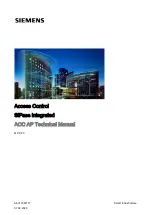Step by step
General settings
114
When an alarm is triggered, the HiPath 1120 makes a
call using speed dialing entry #249. The phone number
assigned to this entry is called. Once a connection is es-
tablished, the sequence of digits configured in this set-
ting is repeated at 6-second intervals (for DTMF).
The purpose of this sequence of digits is to identify the
alarm source. An alarm center, for example, is able to
identify which PABX is sending the signal. If the receiv-
ing switch does not acknowledge the alarm within a
few minutes, the procedure is repeated at specified
time intervals.
For information on how to program this feature refer to
the topic describing the programming of the Sensor and
Relay for the HiPath 1120
"Relay and sensor on the Hi-
Path 1120."
Emergency numbers
You can specify up to five emergency numbers. When
one of these numbers is dialed and all external lines are
busy, the call on the first external line will be interrupted
and the line used for making the emergency call. Only
an incoming call over an analog external line will not be
disconnected.
Required:
Programming mode must be activated (*95
31994).
dhd
w
Enter the programming code.
e . i
Select the slot for the emergency number
(1 to 5).
p
Enter the emergency number (up to 10 digits).
w
Wait 5 seconds.
The name assigned to these numbers can have
up to 15 characters.
Emergency numbers are not affected by the acs
feature.
Emergency calls never use external lines config-
ured for:
• Internet access
• Absent external line
• An external line configured to accept only in-
coming calls
Содержание HiPath 1100
Страница 1: ...HiPath 1100 HiPath 1120 HiPath 1150 HiPath 1190 Analog MF Telephones Programming Manual ...
Страница 111: ...General settings 111 Step by step w Initial status for programming mode ...
Страница 199: ...Setup and Installation 199 Required Tools HiPath 1120 Package Contents ...
Страница 200: ...Setup and Installation 200 Optional modules 1 2 Version CND ...
Страница 201: ...Setup and Installation 201 Setup and Installation 1 2 ...
Страница 202: ...Setup and Installation 202 3 4 ...
Страница 203: ...Setup and Installation 203 5 6 ...
Страница 204: ...Setup and Installation 204 7 Opening the system 8 Removing the Motherboard MB ...
Страница 205: ...Setup and Installation 205 9 Lower modules Music EB 200 204 LAN interface and S0 ...
Страница 206: ...Setup and Installation 206 Version CND 10 Master and Satellite Modules ...
Страница 207: ...Setup and Installation 207 Version CND 11 Upper modules CTR UP0 E UP0 E EVM and EB 200 204 ...
Страница 208: ...Setup and Installation 208 Version CND 12 Baby Board VDC module ...
Страница 209: ...Setup and Installation 209 Version CND 13 Connections to the Motherboard MB ...
Страница 210: ...Setup and Installation 210 Version CND ...
Страница 211: ...Setup and Installation 211 14 Connections to the ADSL expansion boards ...
Страница 212: ...Setup and Installation 212 Version CND 15 Connections to the UP0 E module ...
Страница 213: ...Setup and Installation 213 Version CND 16 Connections to the lower EB 200 204 Music modules ...
Страница 214: ...Setup and Installation 214 Version CND 17 Connections to the S0 module ...
Страница 216: ...Setup and Installation 216 HiPath 1150 Package Contents ...
Страница 217: ...Setup and Installation 217 Setup and Installation 1 2 ...
Страница 218: ...Setup and Installation 218 3 Power Supply 4 ...
Страница 220: ...Setup and Installation 220 7 CTR UP0 E Module 8 EVM Module ...
Страница 221: ...Setup and Installation 221 9 Installing expansion and optional modules 10 ...
Страница 222: ...Setup and Installation 222 11 12 Power Supply ...
Страница 224: ...Setup and Installation 224 Installing the ADSL TME1 UP0 E and S0 modules 1 2 ...