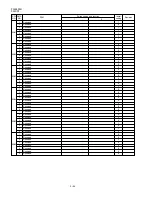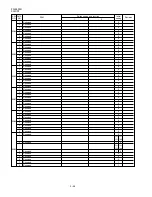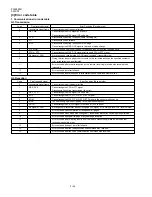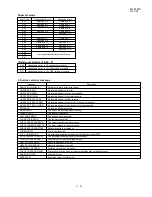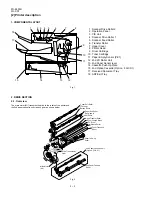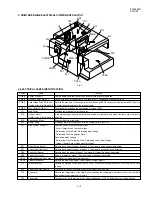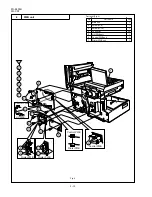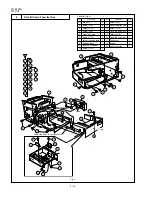FO-4400U
FO-CS1
2 – 38
(3) Original transmission
Since retransmission is not provided for the original transmission, recovery by the method 1 is impossible. Accordingly, for the original transmission set
Super G3 to OFF, and apply V.17 mode.
(4) Super G3 function setting to OFF by operator
A function to set Super G3 function to OFF is provided for operator in addition to the functions described in items (2) and (3) above. However, this
function is invalid in the default mode.
It is made valid only when requested by using the soft switch.
SW75 No.4 = 0: Operation invalid (Default) 1: Operation valid
(4)-1 Setting method
1
Before communication operation, lift the key overlay and press the SPACE key to set the communication to OFF in the Super G3 mode.
2
Perform the transmission/polling operation.
The operations which are taken as objects are the following.
* Instantaneous single station auto-dial transmission (original/memory)
* Time-specified single station transmission
* Program instantaneous single station transmission
* Program time-specified single station transmission
* Time-specified single station polling
* Program instantaneous single station polling
* Program time-specified single station polling
* Manual transmission (original/memory)
* Batch transmission
INTERNATIONAL MODE
CANCELED
SPACE
Normally, communication is per-formed in the G3
(V.17) mode.
APR-24 THU 03: 00PM
M: 00% STAND-BY AUTO
APR-24 THU 03: 00PM
M: 00% STAND-BY AUTO
INTERNATIONAL MODE
ENTERED
Object addition function :
Confidential information
Relay
Object party specifying method:
Rapid
Speed
Key-pad
[5] Overseas communication mode
(1) Function
The Super G3 (V.34) mode is susceptible to influence of line. It is better to use the G3 (V.17) mode for communication in specific line conditions.
This function is provided to support this status.
(2) Memory retransmission
In case of memory transmission the retransmission is performed in the following conditions.
1
When a communication error occurred in communication in the
Super G3 mode due to page 1 MCF reception failure.
2
When a communication error occurred in communication in the
Super G3 mode after reception of page 1 MCF.
3
When a communication error occurred in retransmission.
4
When a communication error occurred in sequential system commu-
nication.
The retransmission of this communication is performed after setting
Super G3 to OFF (in V.17 mode).
The retransmission of this communication is performed without set-
ting Super G3 to OFF (in V.34 mode).
Retransmission is performed again according to 1 and 2 above.
Retransmission is performed according to 1 and 2 above for each
station.
No.
Conditions
Operation
↓
↓
↓
↓
(4)-2 Canceling method (this setting is not canceled while one of the following
operations is not performed)
1
After setting operation (pressing the SPACE key) press the STOP key on the WAIT screen.
2
After setting operation (pressing the SPACE key) hold for one minute.
In case of operation
1
and
2
the display shown right will appear for 2 seconds.
3
Perform the communication operation (all the communication operations).
4
Start up again the machine (turn on power).
(4)-3 Others
1
The operation to set Super G3 to OFF is valid only for one communication which is per-formed
successively.
[6] Administrator mode in the personal book function
In the personal book function, 30 books from 01 to 30 may be set. It is also possible to set the administrator as a special book.
(a) Setting
: Same as the normal personal book, except for the book number to be specified as "00".
(b) Switching to the administrator mode
: Press the "PERSONAL BOOK" key and enter the "passcode of the book00" in the stand-by mode.
(c) Cancellation of the administrator mode : Press the "STOP" key and enter "1" in the stand-by mode.
(d) Function in the administrator mode
: When the following list is output, the information of all books is read out.
1) TELEPHONE NUMBER LIST
2) RELAY GROUP LIST
3) PROGRAM/GROUP LIST
4) TIMER LIST
5) MEMORY STATUS REPORT
"PERSONAL BOOK LIST" may be output in item 16 of the "MENU + 2 : LISTMODE".
Содержание FO 4400 - B/W Laser - All-in-One
Страница 125: ...FO 4400U FO CS1 Control PWB parts layout Top side 6 16 ...
Страница 126: ...FO 4400U FO CS1 Control PWB parts layout Bottom side 6 17 ...
Страница 128: ...FO 4400U FO CS1 LIU PWB parts layout Top side 6 19 ...
Страница 129: ...FO 4400U FO CS1 LIU PWB parts layout Bottom side 6 20 ...
Страница 132: ...FO 4400U FO CS1 Printer PWB parts layout Top side 6 23 ...
Страница 133: ...FO 4400U FO CS1 Printer PWB parts layout Bottom side 6 24 ...
Страница 135: ...FO 4400U FO CS1 Power Supply PWB parts layout 6 26 The Power supply PWB of this model employs lead free solder ...
Страница 143: ...FO 4400U FO CS1 M E M O 6 34 ...