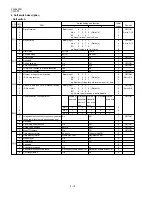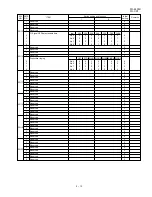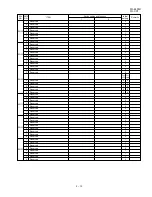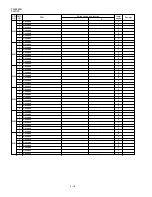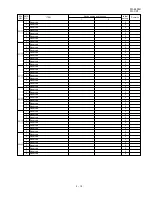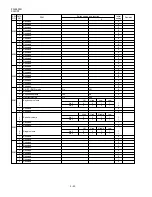FO-4400U
FO-CS1
L) Flash Memory check
This is a mode to check that the flash memory acts normally. The flash
memories shown in the following table are checked.
•
NAND-Flash (optional) is valid only when the optional memory is
mounted.
1
The NOR flash memory test is executed.
2
The concerned alarm buzzer sounds only when the error occurs.
3
The NAND flash memory test is executed.
4
The concerned alarm buzzer sounds only when the error occurs.
5
The result is printed.
NOTE:
• During operation of this diagnosis, dual operation is not possible at all.
• If this is excessively repeated, it will shorten the life of the flash memory.
M) All FAX/TEL. entry mode
This is a function to copy the FAX and TEL numbers registered in the
one-touch dialing (RAPID) key [01] to the all one-touch dialing (RAPID)
key and the all abbreviated number (SPEED DIAL) to simplify the FAX
and TEL number registration at the time of aging.
1
Copy the Fax and Tel numbers (including agency) registered in the
one-touch dialing (RAPID) key [01] to all one-touch dialing (RAPID)
key.
2
Copy the FAX and TEL numbers registered in the one-touch dialing
(RAPID) key [01] to the all abbreviated number (SPEED DIAL).
3
In case the chain dial is not set in the one-touch dialing (RAPID) key
[01], register the one-touch dialing (dialing) keys [02] – [59] and all
abbreviated number (SPEED DIAL) to the group number [01].
In case that the chain dial is set, do not create a group, but cancel
only the chain dial setting of the one-touch dialing (RAPID) key [01].
(All except for the one-touch dialing (RAPID) key [01], chain dial is
kept set.)
4
Enter all registered one-touch send (RAPID) keys and speed dial
numbers (SPEED DIAL) on the personal books [01] - [10].
Following this, set the password registration and the password
setting to ON, and set the TTI setting to OFF.
The call-receiver names and book names are specified as follows:
(The letters after 16th letter of the call-receiver’s name registered in the
one-touch dialing [01] are cut off.)
NOTE: Before entering this mode, FAX and TEL numbers must be reg-
istered in the one-touch dialing (RAPID) key [01].
(In case that they are not registered, or a program or a group is
registered, it is not executed.)
N) Dept. passcode
The department passcode list is printed.
O) Conf. passcode
The confidential passcode list is printed.
Differing from printing of one box alone soon after registration, the con-
fidential passcodes of all boxes are printed.
P) Signal send mode 2
The signals concerned with V.34 & V.8 are checked.
After this mode is activated, press the START key, and the signals will
be sent in the following sequence.
It can be used to check the modem.
[ 1] No signal
[ 2] 33600BPS (V. 34)
[ 3] 31200BPS (V. 34)
[ 4] 28800BPS (V. 34)
[ 5] 26400BPS (V. 34)
[ 6] 24000BPS (V. 34)
[ 7] 21600BPS (V. 34)
[ 8] 19200BPS (V. 34)
[ 9] 16800BPS (V. 34)
[10] 14400BPS (V. 34)
[11] 12000BPS (V. 34)
[12] 9600BPS (V. 34)
[13] 7200BPS (V. 34)
[14] 4800BPS (V. 34)
[15] 2400BPS (V. 34)
[16] 0 - 300BPS (V. 34)
[17] ANSam
Q) Memory set mode
The set and dump list of the memory content is output.
•
The address (8 digits (P) generally including the bank information is
input, and the data of 2 digits is continuously input.
Inputting is done in the hexadecimal mode. The ten-key is used for 0
through 9, and the alphabetic keys A (RAPID 01 through 06) are
used for A through F.
•
During data inputting, the address can be moved forward and back-
ward one byte by one byte with " " and "#". (The address prior to the
address 0 is looped as the maximum address.)
•
The Validity of the address is not checked. Accordingly, writing/ read-
ing operations are possible in the address of the memory not as-
signed, the address of ROM and so on.
(However, as practical, writing is not done, and the data content runs
short each reading.)
Though writing is possible in the flash memory, a little time is re-
quired.
It is also necessary to take care that the life of the flash memory is
excessively shortened if much data is written in the flash memory.
Since it may run away depending the written content, take minute
care for the writing address.
•
When the REPORT key is input, the memory dump list is produced
from the displayed address (here, it is limited at the 16-byte bound-
ary address (address with end 0) which does not exceed the speci-
fied address and is just in front.). The dump list is output to a maxi-
mum of 99 pages. If any data of one page can be repeatedly devel-
oped and printed, the list is sufficient. But it is not desired that the
content of plural pages are developed in the memory once and are
then printed. If the STOP key is pressed, it will pass to the diagnosis
after the page which is now being printed is completed printed.
If the address exceeds the maximum address, it will return to the
address 0 and printing will be continued.
Rapid R XX XX : Rapid key send
SPEED DIAL S XXX XXX : Speed dial number
Personal book BOOK XX XX : Book number
2 – 5
NOR FLASH CHECK
S — — — — — — — E
MEMORY SET MODE
AD = 00000000
Cursor
MEMORY SET MODE
AD = A02800F6 DATA = 0B
No.
Flash memory
Number of buzzer sound
Remarks
1
NOR-Flash (Standard) <Long sound> 1 time
<Short sound>:
2
NAND-Flash (Standard) <Long sounds> 2 times 0.5 sec.ON / 0.5 sec.OFF
3
NAND-Flash (Option)
<Long sounds> 3 times <Long sounds>:
4
—
—
1.0 sec.ON / 0.5 sec.OFF
5
—
—
NAND FLASH CHECK
S — — — — — — — E
Содержание FO 4400 - B/W Laser - All-in-One
Страница 125: ...FO 4400U FO CS1 Control PWB parts layout Top side 6 16 ...
Страница 126: ...FO 4400U FO CS1 Control PWB parts layout Bottom side 6 17 ...
Страница 128: ...FO 4400U FO CS1 LIU PWB parts layout Top side 6 19 ...
Страница 129: ...FO 4400U FO CS1 LIU PWB parts layout Bottom side 6 20 ...
Страница 132: ...FO 4400U FO CS1 Printer PWB parts layout Top side 6 23 ...
Страница 133: ...FO 4400U FO CS1 Printer PWB parts layout Bottom side 6 24 ...
Страница 135: ...FO 4400U FO CS1 Power Supply PWB parts layout 6 26 The Power supply PWB of this model employs lead free solder ...
Страница 143: ...FO 4400U FO CS1 M E M O 6 34 ...