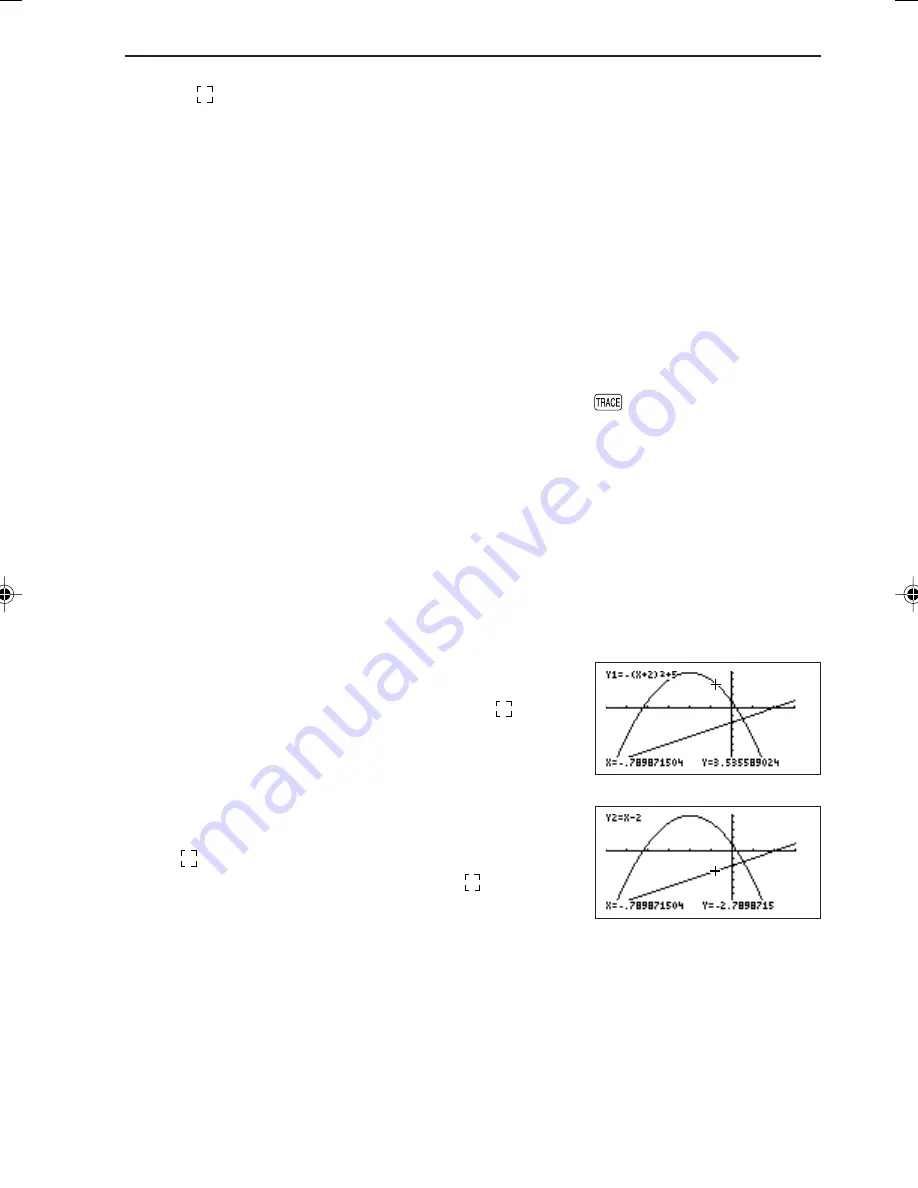
85
GRAPHING FUNCTIONS
*
If the “
” mark is not positioned over a graph, touching the same position with the touch-pen
does not move the cursor.
After leaving and returning to the TRACE screen, the cursor will be located at the same
position as it was in the previous TRACE screen (not at the initial position).
When the cursor pointer is moved beyond the screen border:
When the cursor pointer is moved beyond the display border by using
<
or
>
1: If the cursor pointer is moved beyond the left or right edge of the display, the
calculator scroll the screen left or right automatically to show the cursor pointer.
2: If the cursor pointer is moved beyond the top or bottom edge of the display, the
cursor pointer is no longer on the screen, and only the X and Y coordinates are
shown. (The coordinate values change in accordance with the cursor position.)
• If the cursor pointer is located outside the screen, press
again when the trace
screen is displayed. The screen will change the display area so that the cursor
pointer appears near the center of the display.
Changing the graph (equation) to trace:
There are two ways to move the cursor pointer to another graph.
1
Using
≤
≥
:
When
≥
is pressed, functions valid for graphing are selected in an order from the
newest entry to the oldest. (The order of the selection is opposite when
≤
is
pressed.)
2
Using the touch-pen:
To select another equation curve, touch the graph with
the touch-pen, as shown on the right. The “
” mark
appears when the graph is touched once (the screen is
similar to that for moving the cursor). When the same
position is touched again with the pen, the cursor
pointer moves.
*
Note that if a graph or calculation point is not located within
the “
” mark, the above operation is invalid.
*
If two or more graphs are located within the “
” mark, the one
with the smallest equation number will be selected.
EL-9650-(04)En (079-134)
8/7/00, 9:07 PM
85
Содержание EL-9650
Страница 10: ...viii ...
Страница 46: ...36 CHAPTER 1 ...
Страница 230: ...220 CHAPTER 9 ...
Страница 268: ...258 CHAPTER 12 ...
Страница 349: ...339 APPENDIX When coordinate system is Rect param or polar ...
Страница 350: ...340 APPENDIX When coordinate system is Seq F STYLE2 E STYLE1 ...
Страница 352: ...342 APPENDIX ...
Страница 353: ...343 APPENDIX on Program screen ...
Страница 354: ...344 APPENDIX ...
Страница 355: ...345 APPENDIX ...
Страница 356: ...346 APPENDIX ...
Страница 357: ...347 APPENDIX ...
Страница 358: ...348 APPENDIX ...






























