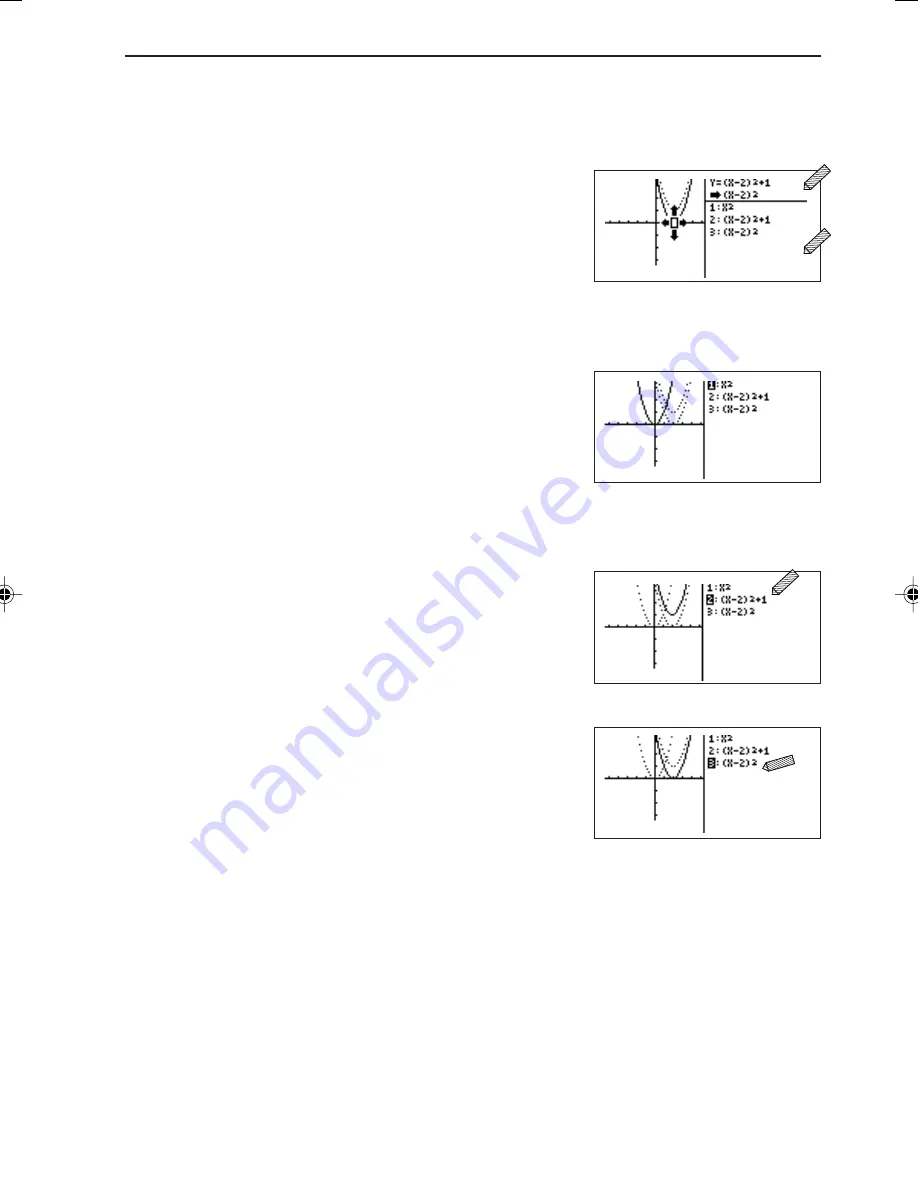
233
SHIFT/CHANGE FUNCTIONS
Next, to draw graphs from the saved equations, follow
these steps.
Touch any part on the
right portion of the
screen.
• There are the following two methods to enter the
graph regeneration screen.
1
Touch the right portion of the screen with the pen
where the equations are displayed.
2
Press
Å
>
.
• The screen shown to the right will appear and all
saved equations will be displayed on the right portion
of the screen.
• The cursor is located at [1: X
2
], and the graph corre-
sponding to that equation is displayed by a solid line. Other graphs are displayed by
dotted lines.
• Touch a part where [2: (X–2)
2
+1] is displayed or
press
≥
to move the cursor to “2”. At the same
time, the graph corresponding to the selected
equation is changed from the dotted line to the solid
line, and other graphs are displayed by dotted lines.
• Accordingly, when the equation [3: (X–2)
2
] is
selected, the graph for that equation is changed to
the solid line and other graphs are displayed by
dotted lines, enabling you to view changes in
equations and graphs.
EL-9650-(11)En (229-238)
8/1/00, 9:29 AM
233
Содержание EL-9650
Страница 10: ...viii ...
Страница 46: ...36 CHAPTER 1 ...
Страница 230: ...220 CHAPTER 9 ...
Страница 268: ...258 CHAPTER 12 ...
Страница 349: ...339 APPENDIX When coordinate system is Rect param or polar ...
Страница 350: ...340 APPENDIX When coordinate system is Seq F STYLE2 E STYLE1 ...
Страница 352: ...342 APPENDIX ...
Страница 353: ...343 APPENDIX on Program screen ...
Страница 354: ...344 APPENDIX ...
Страница 355: ...345 APPENDIX ...
Страница 356: ...346 APPENDIX ...
Страница 357: ...347 APPENDIX ...
Страница 358: ...348 APPENDIX ...






























