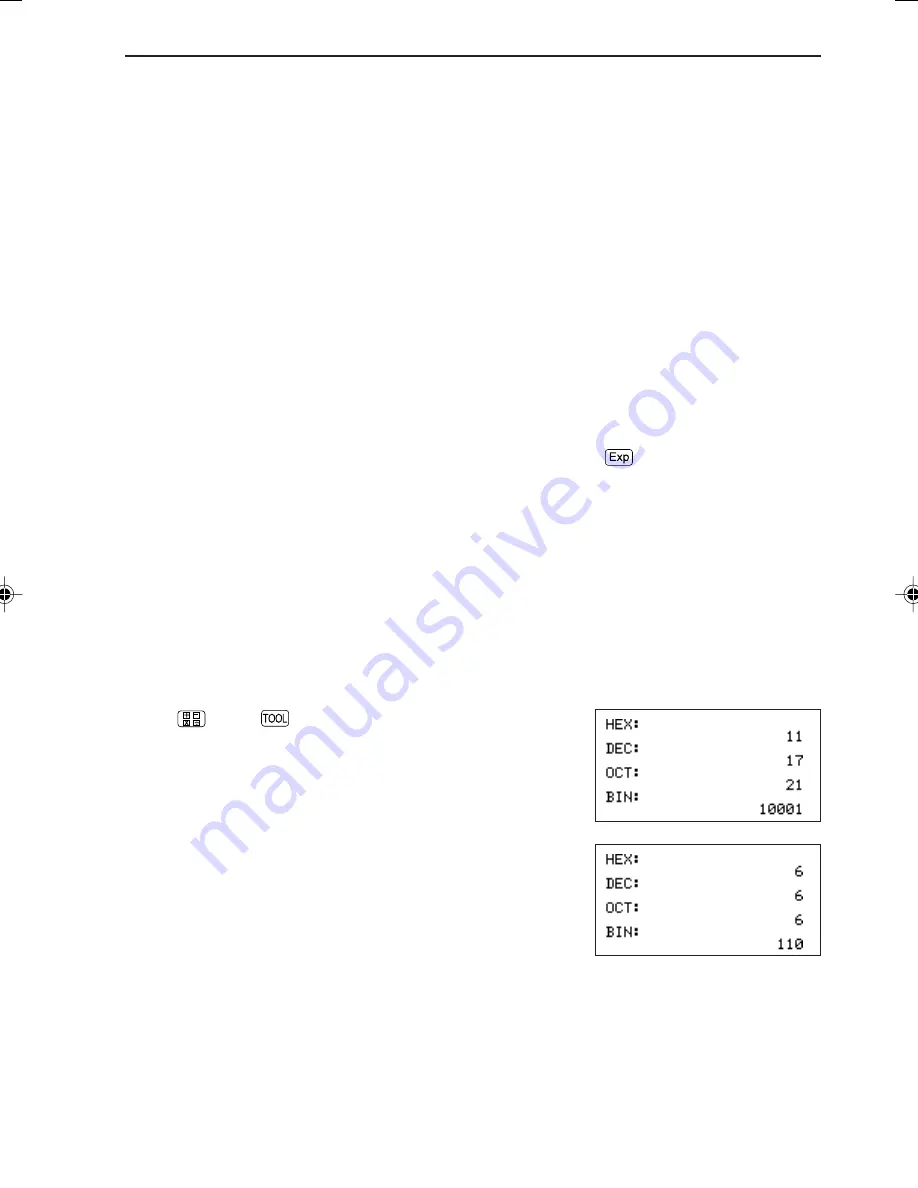
65
MANUAL CALCULATIONS
•
Binary calculation:
<Example>
Calculate “1011+110”.
Press
Ï
A®
≥≥≥
1011
+
110
®
.
Calculate “(1010 - 111)
×
10”.
Press
(
1010
-
111
)
j
10
®
.
• Decimals are not used for modes other than the DEC mode (
.
is inoperable).
When converting numerical values with decimals to binary, octal, or hexadecimal,
decimals are discarded and only the integers are converted.
• When numerical values of binary, octal, and hexadecimal modes are negative, the
display is switched to complements of 2.
(4) Binary, octal, and hexadecimal calculations (arithmetic
calculations)
For binary (BIN), octal (OCT), and hexadecimal (HEX) modes, the four rules of
arithmetic (+ –
×
÷
) can be used as in the decimal (DEC) mode. Calculations using
parentheses and memory can be executed as well in the same manner as in the
decimal (DEC) mode (however, function calculations and other calculations not
mentioned above cannot be executed).
In decimal calculations, exponents may be entered using
and decimals may be
used.
Calculation results for binary, octal, and hexadecimal modes are displayed with the
same number of digits as with conversions. Calculation results are displayed with
conversions to each number system.
Содержание EL-9650
Страница 10: ...viii ...
Страница 46: ...36 CHAPTER 1 ...
Страница 230: ...220 CHAPTER 9 ...
Страница 268: ...258 CHAPTER 12 ...
Страница 349: ...339 APPENDIX When coordinate system is Rect param or polar ...
Страница 350: ...340 APPENDIX When coordinate system is Seq F STYLE2 E STYLE1 ...
Страница 352: ...342 APPENDIX ...
Страница 353: ...343 APPENDIX on Program screen ...
Страница 354: ...344 APPENDIX ...
Страница 355: ...345 APPENDIX ...
Страница 356: ...346 APPENDIX ...
Страница 357: ...347 APPENDIX ...
Страница 358: ...348 APPENDIX ...






























