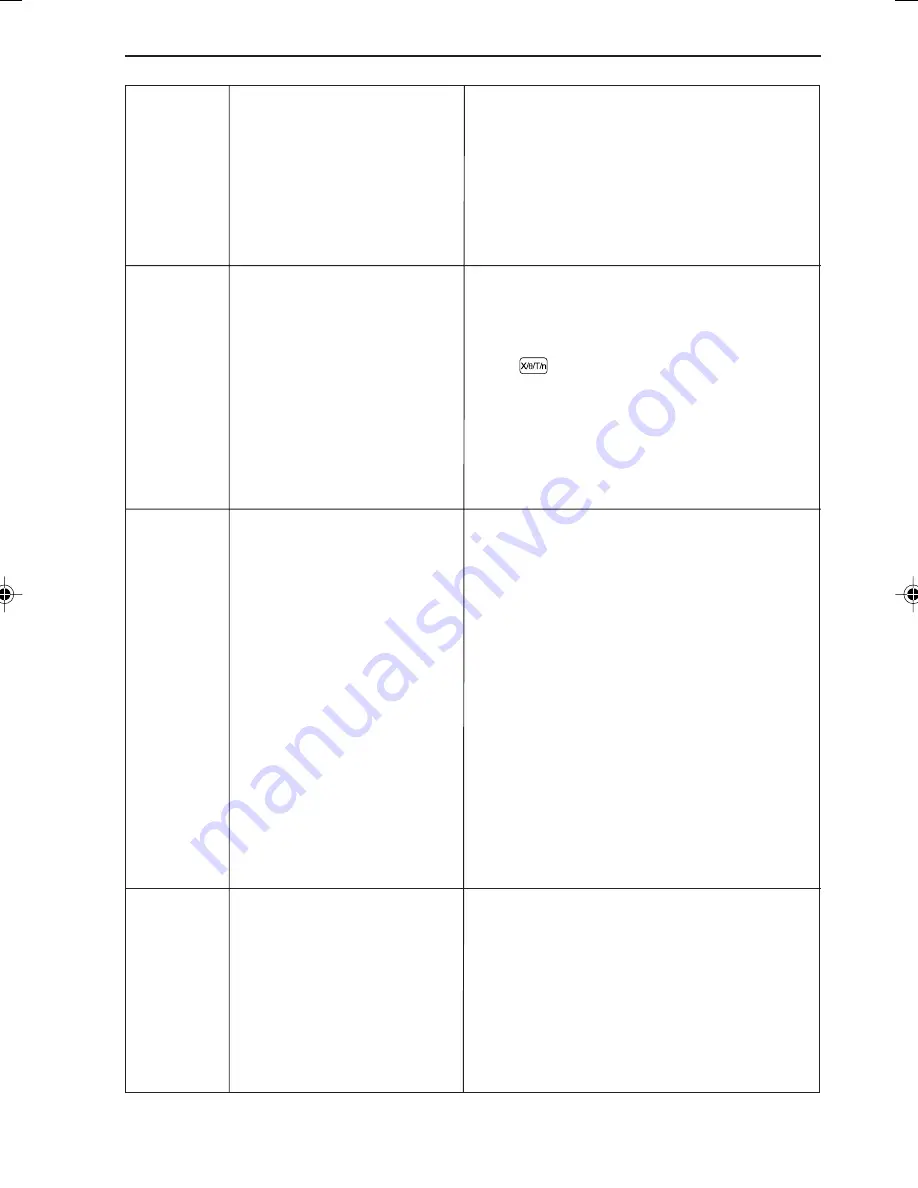
109
GRAPHING FUNCTIONS
The following syntax is used to draw a
tangential line.
[T_line (Y1, 3)]
Equation on which
X-axis coordi-
nate tangential line is drawn.
value
(Tangential line is drawn at (X=3) on the graph
Y1.)
(All screens)
Press
6
to display the message “Draw_”.
For example, to draw the graph for “X
2
”, do the
following.
Press
Ó
: The message, “Draw X
2
”, will
appear.
Press
®
. Graph for “Y=X
2
” is drawn on the
graph screen.
* It is also possible to specify a function
equation from “Y1 to Y9”, and Y0 which are
already registered.
(All screens)
Press
7
to display the message “Shade (_”.
Enter the lower limit equation and upper limit
equation in order and press
®
to shade the
area between the two equations.
For example, “Shade (2X
2
–5, X)” means that
two graphs for “Y=2X
2
–5” and “Y=X” are drawn
and the area “2X
2
–5 < Y < X” is shaded.
* It is also possible to specify function equation
numbers which are already registered.
The shade drawn here will disappear when
redrawing the graph.
* It is also possible to specify shading by
inserting the value of the x axis after the
equation. For example, input shade (2X
2
–5,
X,-1,1) to shade between “2X
2
–5<Y<X” and X
= - 1 to 1.
[6 Draw ]
Draws an additional graph of
the function equation on the
graph screen.
[7 Shade(]
Draws two specified function
graphs and shades the area
between them.
[8 Draw Inv]
Draws a graph for the inverse
function.
* The inverse function is a
graph which is symmetric to
the graph for “Y=X”.
(All screens)
Press
8
to display the message “Draw Inv”.
Input a function equation for which you wish to
draw its inverse function or specify the equation
number which is already registered. Press
®
to draw the inverse function graph for the
given function.
For example, “Draw Inv sin X” draws an inverse
function of “sin X”.
→
→
EL-9650-(04)En (079-134)
8/7/00, 9:08 PM
109
Содержание EL-9650
Страница 10: ...viii ...
Страница 46: ...36 CHAPTER 1 ...
Страница 230: ...220 CHAPTER 9 ...
Страница 268: ...258 CHAPTER 12 ...
Страница 349: ...339 APPENDIX When coordinate system is Rect param or polar ...
Страница 350: ...340 APPENDIX When coordinate system is Seq F STYLE2 E STYLE1 ...
Страница 352: ...342 APPENDIX ...
Страница 353: ...343 APPENDIX on Program screen ...
Страница 354: ...344 APPENDIX ...
Страница 355: ...345 APPENDIX ...
Страница 356: ...346 APPENDIX ...
Страница 357: ...347 APPENDIX ...
Страница 358: ...348 APPENDIX ...






























