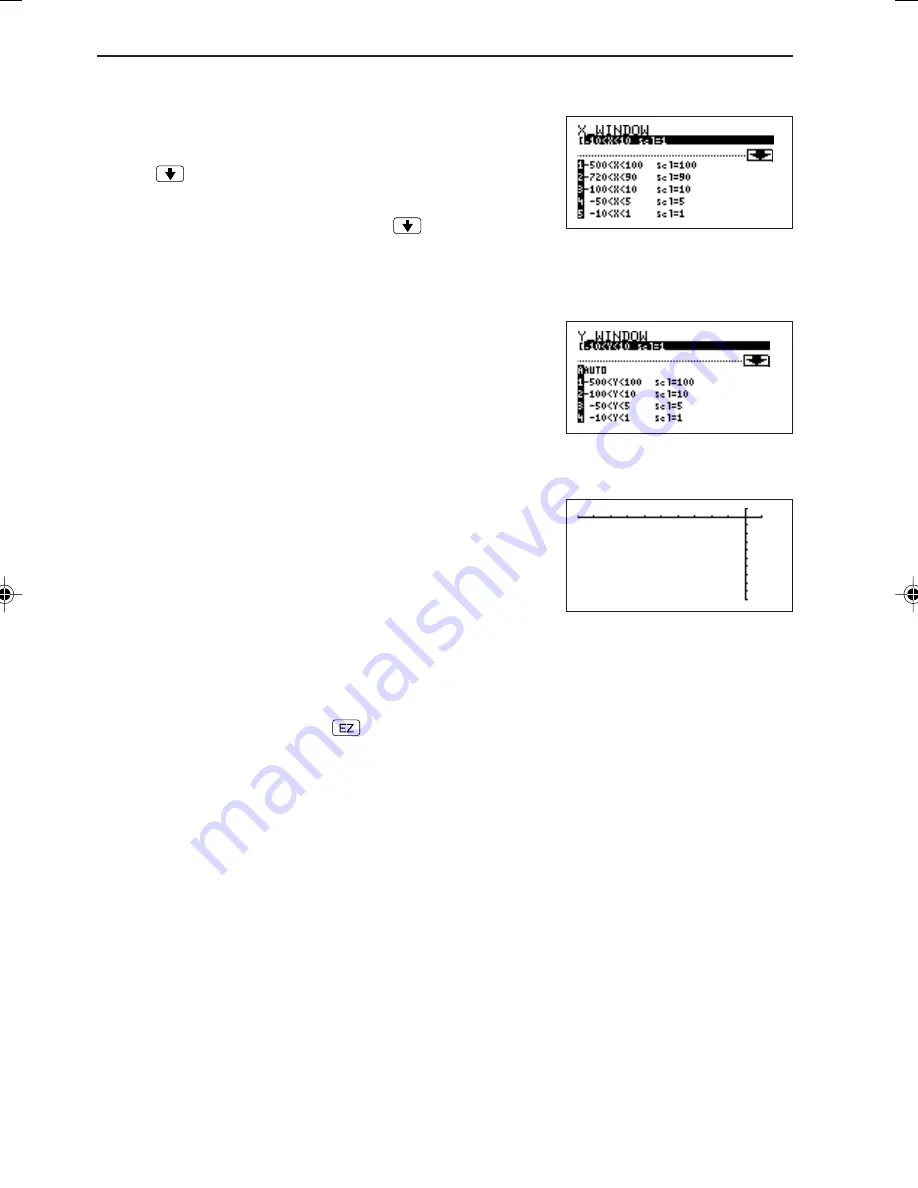
128
CHAPTER 4
4. The X-Window selection screen will appear.
The settings displayed on the top line (after C: ) are
the current settings.
The
mark at the upper right corner of the screen
shows that the setting selection range exists after line
5. (To show line 6 and later, touch
, press
Å
≥
, or use
≥
.)
5. Press
5
®
(or directly touch [5]) to select
line 5.
6. The Y-Window selection screen will appear.
The current settings are displayed on the top line,
like the X-Window selection screen.
[A AUTO] allows automatic setting of the Y-Window
corresponding to the X-Window.
7. Press
4
®
to select line 4.
* Pressing
®
draws the graph based on the selected X-
and Y-Window.
(3) Rapid zoom
• The rapid zoom function allows you to easily enlarge or reduce the graph while
referring to the reduced graph.
• To use this function, press
on the graph drawing screen.
<Example>
When drawing a graph of the cubic equation, a part of the graph is not displayed. Move
this part to the display area using the rapid zoom function.
EL-9650-(04)En (079-134)
8/7/00, 9:08 PM
128
Содержание EL-9650
Страница 10: ...viii ...
Страница 46: ...36 CHAPTER 1 ...
Страница 230: ...220 CHAPTER 9 ...
Страница 268: ...258 CHAPTER 12 ...
Страница 349: ...339 APPENDIX When coordinate system is Rect param or polar ...
Страница 350: ...340 APPENDIX When coordinate system is Seq F STYLE2 E STYLE1 ...
Страница 352: ...342 APPENDIX ...
Страница 353: ...343 APPENDIX on Program screen ...
Страница 354: ...344 APPENDIX ...
Страница 355: ...345 APPENDIX ...
Страница 356: ...346 APPENDIX ...
Страница 357: ...347 APPENDIX ...
Страница 358: ...348 APPENDIX ...






























