ii
GETTING STARTED ....................................................................................................... 1
1. Names of Parts .......................................................................................................... 1
2. Function of Each Part ................................................................................................ 2
3. Explanation of Keys ................................................................................................... 3
4. Using the Protective Cover ........................................................................................ 4
5. When Using for the First Time ................................................................................... 5
(1) Inserting batteries ................................................................................................ 5
(2) Resetting the calculator ....................................................................................... 6
(3) Adjusting the contrast ........................................................................................... 6
(4) Turning the power off ........................................................................................... 7
6. Inserting and Removing the Touch-pen ..................................................................... 7
7. Caring for Your Calculator ......................................................................................... 8
CHAPTER 1 GENERAL INFORMATION ........................................................................ 9
1. Entering Numeric Values ........................................................................................... 9
2. Common Math Operations ...................................................................................... 10
3. Changing Entered Characters and Expressions ..................................................... 11
4. Correcting Errors ..................................................................................................... 12
5. Using Functions ....................................................................................................... 13
6. Using Secondary Functions (2ndF) and Alphabet Letters (ALPHA) ........................ 14
(1) Using secondary functions (2ndF) ..................................................................... 14
(2) Entering alphabet letters .................................................................................... 14
7. Using Menus ........................................................................................................... 15
8. Operating Modes ..................................................................................................... 18
9. Precedence of Calculations ..................................................................................... 19
10. SET UP Menu ......................................................................................................... 20
(1) Checking SET UP contents ................................................................................ 20
(2) SET UP menu .................................................................................................... 20
11. Edit Modes .............................................................................................................. 25
(1) Equation edit mode ............................................................................................ 25
(2) One-line edit mode ............................................................................................ 31
12. Display Format of the Cursor Pointer ...................................................................... 32
13. Moving the Cursor ................................................................................................... 33
(1) Moving the cursor horizontally ........................................................................... 33
(2) Moving the cursor vertically ............................................................................... 33
(3) Jumping ............................................................................................................. 33
CONTENTS
EL-9650-Contents
8/1/00, 9:44 AM
2
Содержание EL-9650
Страница 10: ...viii ...
Страница 46: ...36 CHAPTER 1 ...
Страница 230: ...220 CHAPTER 9 ...
Страница 268: ...258 CHAPTER 12 ...
Страница 349: ...339 APPENDIX When coordinate system is Rect param or polar ...
Страница 350: ...340 APPENDIX When coordinate system is Seq F STYLE2 E STYLE1 ...
Страница 352: ...342 APPENDIX ...
Страница 353: ...343 APPENDIX on Program screen ...
Страница 354: ...344 APPENDIX ...
Страница 355: ...345 APPENDIX ...
Страница 356: ...346 APPENDIX ...
Страница 357: ...347 APPENDIX ...
Страница 358: ...348 APPENDIX ...