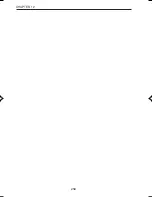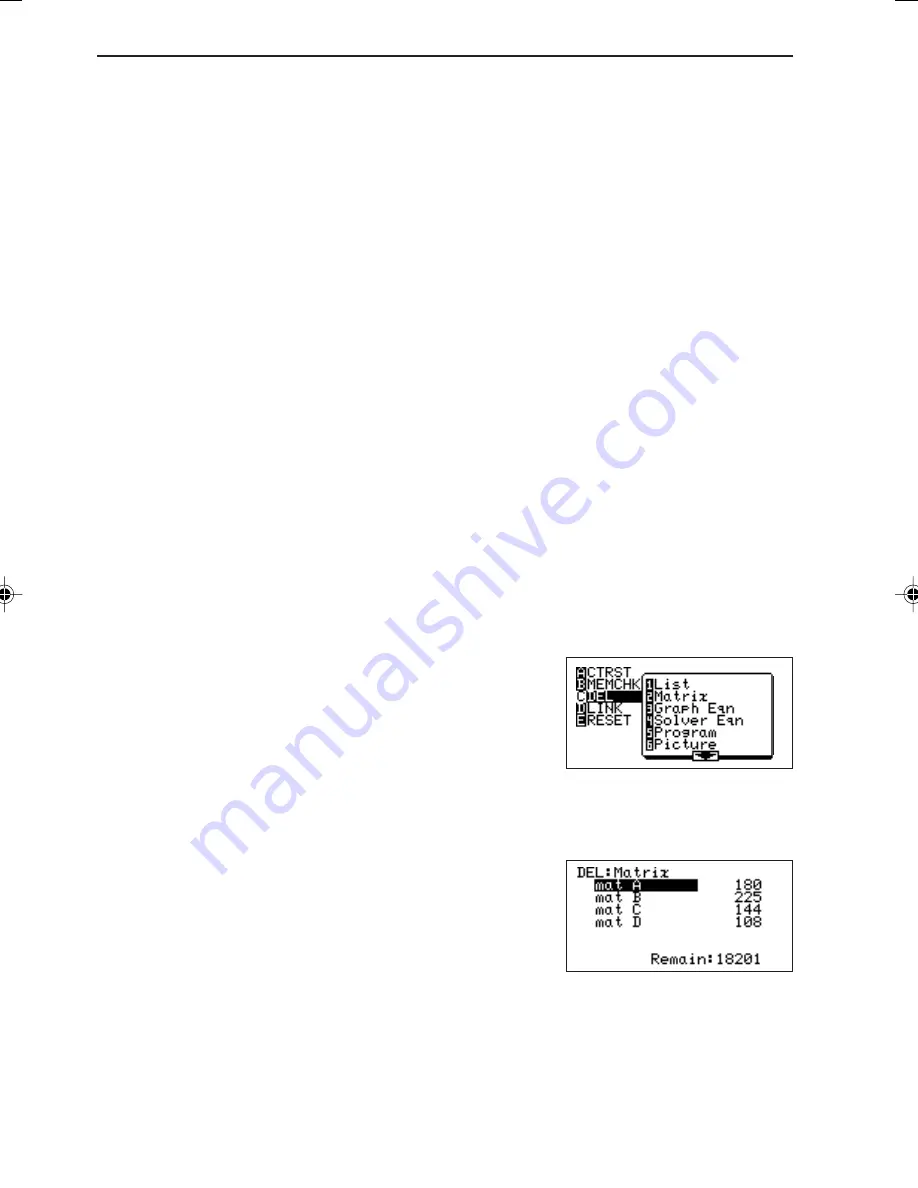
260
CHAPTER 13
• The displayed items are defined as follows:
List:
shows the memory used by lists
Matrix:
shows the memory used by matrices
Graph Eqn:
shows the memory used by graph equations
Solver Eqn:
shows the memory used by solver equations
Program:
shows the memory used by programs
Picture:
shows the memory used by graph pictures
G_Data:
shows the memory used by registered graph data
L_Data:
shows the memory used by registered list data
Slide:
shows the memory used by user-made slide shows
• Numbers are expressed in bytes.
* The displayed items are only an example. This display differs according to use.
• Always check the free memory capacity in the calculation result display mode when
you use the Equation Editor. If you check the free memory capacity in any other
mode, the capacity may not be displayed accurately.
• The Equation Editor uses part of the user area. Therefore, the memory capacity that
the Editor can temporarily use may vary depending on the free memory capacity. You
cannot use the Equation Editor unless the free memory capacity is approximately least
500 bytes or more.
3. Deleting Files
• The delete menu will appear when pressing
Ï
qC
.
• Deletions can be executed per data entry. Data
separation is the same as for the previously
mentioned memory check. However, lists, matrices,
etc. are classified even further.
<Example>
Delete matrix “mat C”.
1. Press
ÏqC2
.
The cursor pointer will appear at the location of “mat
A”.
2. Move the cursor pointer to “mat C” by pressing
≥≥
.
3. Press
®
to delete the matrix.
* The displayed items are only an example. This display
differs according to use.
* Press
Ï
œ
to cancel the deleting operation.
EL-9650-(13)En (259-264)
8/1/00, 9:33 AM
260
Содержание EL-9650
Страница 10: ...viii ...
Страница 46: ...36 CHAPTER 1 ...
Страница 230: ...220 CHAPTER 9 ...
Страница 268: ...258 CHAPTER 12 ...
Страница 349: ...339 APPENDIX When coordinate system is Rect param or polar ...
Страница 350: ...340 APPENDIX When coordinate system is Seq F STYLE2 E STYLE1 ...
Страница 352: ...342 APPENDIX ...
Страница 353: ...343 APPENDIX on Program screen ...
Страница 354: ...344 APPENDIX ...
Страница 355: ...345 APPENDIX ...
Страница 356: ...346 APPENDIX ...
Страница 357: ...347 APPENDIX ...
Страница 358: ...348 APPENDIX ...