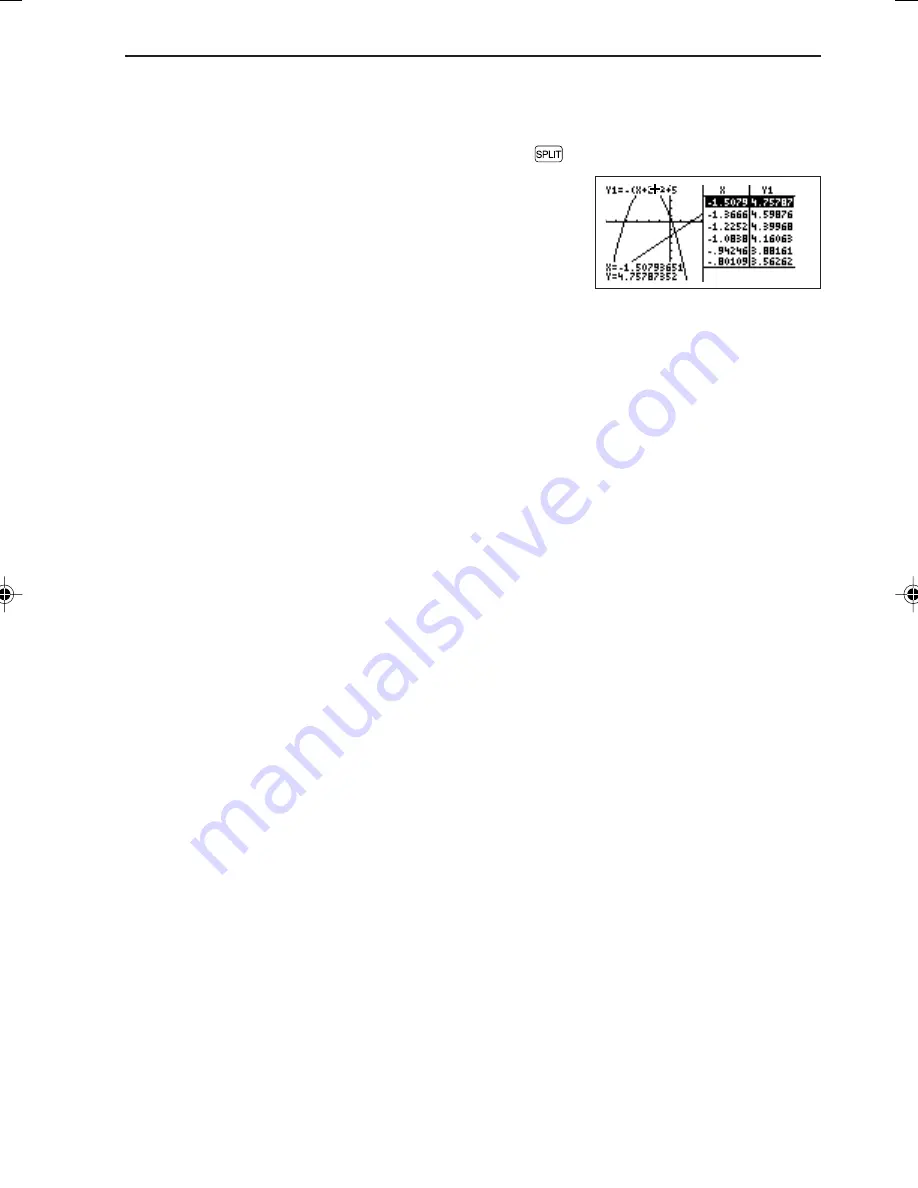
91
GRAPHING FUNCTIONS
(12) Split screen
• The split screen displays both a graph and a table at the same time.
In the table set display (see above), press
Ï
.
• The screen changes to the display shown on the right.
The cursor pointer is located on the graph, and the
coordinates of the cursor pointer location are high-
lighted in the table.
• The table screen shows X and Y1. They indicate the
number of the equation on which the cursor pointer is located.
• When the cursor pointer is moved to the graph Y2 using
≤
or
≥
, the Y1
display changes to the Y2 display, and the table shows the Y2 value for X.
In the split screen, the TRACE mode is active.
• To exit from the split screen, press
Ï
œ
.
EL-9650-(04)En (079-134)
8/7/00, 9:07 PM
91
Содержание EL-9650
Страница 10: ...viii ...
Страница 46: ...36 CHAPTER 1 ...
Страница 230: ...220 CHAPTER 9 ...
Страница 268: ...258 CHAPTER 12 ...
Страница 349: ...339 APPENDIX When coordinate system is Rect param or polar ...
Страница 350: ...340 APPENDIX When coordinate system is Seq F STYLE2 E STYLE1 ...
Страница 352: ...342 APPENDIX ...
Страница 353: ...343 APPENDIX on Program screen ...
Страница 354: ...344 APPENDIX ...
Страница 355: ...345 APPENDIX ...
Страница 356: ...346 APPENDIX ...
Страница 357: ...347 APPENDIX ...
Страница 358: ...348 APPENDIX ...






























