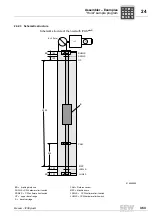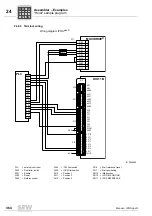356
Manual – IPOSplus®
23
Comparison commands
Assembler – Commands
Example 1
SET H0 = 13
SET H1 = 50
CPGE H0 > = H1
After the program has been processed, H0 has the value zero and H1 the value 50.
Example 2
SET H0 = -3
CPGE H0 > = -3
After the program has been processed, H0 has the value one.
CPGT/COMPARE
GREATER THAN
The CPGT command compares, observing the signs, whether variable X1 is greater
than the variable or constant X2. Variable X1 contains the result. It is not equal to zero
if the condition is fulfilled; otherwise, the result is zero.
The result can be processed further, for example, with a subsequent jump command.
Variable X2 remains unchanged.
Structure
Example 1
SET H0 = -3
CPGT H0 > -3
After the program has been processed, H0 has the value zero.
Example 2
SET H0 = 3
SET H2 =
2
CPGT H0 > H2
After the program has been processed, H0 has the value one.
CPLE/COMPARE
LESS OR EQUAL
The CPLE command compares, observing the signs, whether variable X1 is less than
or equal to the variable or constant X2. Variable X1 contains the result. It is not equal to
zero if the condition is fulfilled; otherwise, the result is zero.
The result can be processed further, for example, with a subsequent jump command.
Variable X2 remains unchanged.
Structure
Example 1
SET H0 = 50
SET H1 = 13
CPLE H0 <= H1
After the program has been processed, H0 has the value zero and H1 the value 13.
Example 2
SET H0 = -3
CPLE H0 <= -3
After the program has been processed, H0 has the value one.
Command structure
Mxxx CPGT X1 > X2
Mxxx: Label
(optional)
X1:
Variable (result)
X2:
Variable or constant
Command structure
Mxxx CPLE X1 <= X2
Mxxx: Label
(optional)
X1:
Variable (result)
X2:
Variable or constant
P
i
f
kVA
Hz
n
P
i
f
kVA
Hz
n