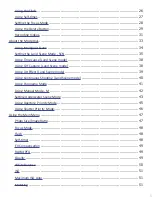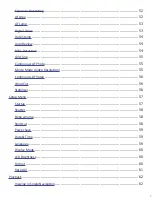17
2) Insert the battery as shown with the 3 gold contacts oriented towards the top of the camera.
The small orange tab will lock battery into place if battery is oriented correctly.
3) Close the battery/memory card door as shown. Push down firmly until door locks.
Important:
Make sure the rubber seal inside waterproof door is perfectly clean and undamaged.
Inserting the Memory Card (card sold separately)
The camera supports Micro SD, Micro SDHC and Micro SDXC and Micro UHS-1 type memory cards up
to 64GB. The icon
will appear on LCD display to indicate a memory card is installed. All pictures
and videos are saved to the memory card when card is installed. The camera is equipped with 80MB
of the internal memory used to store some pictures if there is no memory card installed. Video
recording requires installing optional memory card. To ensure the memory card is working properly
with your camera, we recommend taking the camera with you when purchasing the card.
Insert the memory card into the slot with the gold contacts facing the back of the camera. Push until
card clicks into place. To remove the memory card, gently push the card and it will eject from the slot