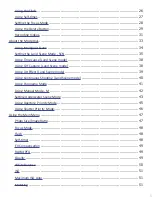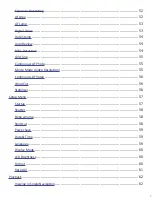14
Camera Buttons
Here is a brief description for each of the 8 push buttons
Button
Description
Power
Push the Power button to turn the power on/off.
Shutter
Push to capture an image (half-push to set and lock focus).
Menu
Push to enter or exit menu/submenu.
Mode dial
There are 8 recording modes can be set. Once turning the mode dial, it enters the
selected mode immediately even in Playback mode or during movie recording.
Playback
Push to enable Playback mode or return Record mode.
Movie
Push to start/stop recording video.
Wireless
Push to enter Auto Send Menu and Quick Send Navigation.
Using the Wireless function” on page 76 for more details.
OK
Push to confirm menu selection.
Navigation Control
The
4-way Navigation Control
and the
OK
button allow you to access the various menus available
from the On Screen Display (OSD).
No.
Description
1
Focus / Up button
2
Self-timer / Left button (Rotate button in Playback)
3
Flash / Down button
4
EV / Right button (Delete button in Playback
5
OK Button