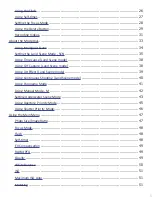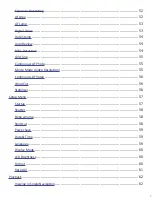7
Viewing Series Photo
......................................................................................... 62
Viewing Thumbnails
.......................................................................................... 63
Using Calendar view:
......................................................................................... 64
Playing Videos
.................................................................................................. 64
Using Movie Edit
.............................................................................................. 65
Playing Voice Memo
.......................................................................................... 66
Playback Menu
................................................................................................ 67
Using the Wireless function
...................................................................................... 76
Establishing a wireless connection:
....................................................................... 76
Using the Link 123 Plus App
......................................................................................
77
Remote Mode
..................................................................................................
77
App Menu
....................................................................................................... 78
Geotagging
......................................................................................................
79
Camera Mode
.................................................................................................. 81
Album Mode
................................................................................................... 83
Connecting the Camera to a computer or printer
.......................................................... 84
How to print images using a PictBridge compatible Printer
........................................ 86
Setting the Print Mode Menu
.............................................................................. 86
Underwater Housing Instructions
.............................................................................. 88
Important: Please carefully read and understand these instructions before using camera
and housing underwater.
................................................................................... 88
Important Care and Maintenance information
........................................................ 89
Preparing the camera and housing for underwater use
............................................ 90
Before Entering Water
.......................................................................................
92
Entering/exiting the water
..................................................................................
92
After using the housing underwater
.....................................................................
92
Installing Flash Link optical cable adapter
..............................................................
92
How to replace the housing O-ring
....................................................................... 94
Great Underwater Pictures Made Easy
....................................................................... 96
Troubleshooting – Inner Camera
............................................................................... 98
Troubleshooting – Underwater Housing
......................................................................
99
Repair Service and Parts
..........................................................................................
99