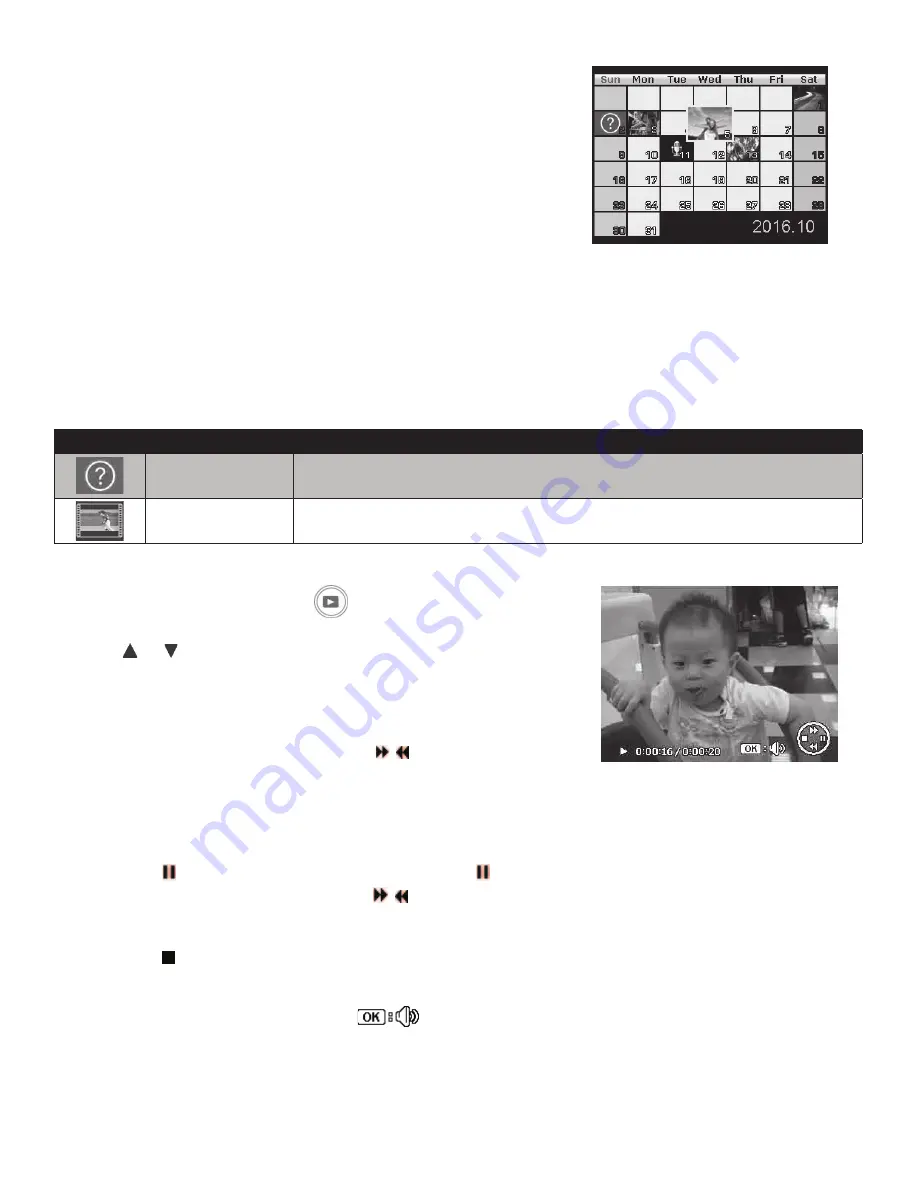
64
Using Calendar view:
The Calendar viewing mode is useful for finding images/
videos recorded on a specific date.
Use the 4-way navigation control to scroll through the
calendar and push the Ok button to select the desired date.
The first photo or video recorded on each date appears on
the screen.
Thumbnail icons:
When you view the thumbnails, some images may contain icons. These icons indicate the type of file
or recording.
Icon
Type
Description
File Error
Indicates an error file.
Video
Indicates file is a video clip
Playing Videos
1. Push the
Playback button
on the camera.
2. Use or keys to scroll through the saved images. A
video clip has a video icon displayed on screen.
3. Push the
OK
button to play the video.
4. During playback, Push and hold the / keys to fast
forward or rewind the video. The camera supports
forward and rewind speed of up to 4x.
5. During playback, Push
OK
button to adjust volume.
6. Push the key to pause playback. Push the key again
to resume. When paused, push the / keys to forward
or rewind the video frame by frame.
7. Push the key to stop the playback. The LCD monitor
displays the video frame image in Single navigation
mode.
Note:
The play info, except the icon
, will be displayed
when the video is paused, during REW/FF or frame by frame modes.
Volume cannot be adjusted when paused or during REW/FF modes.






























