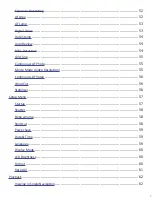20
3) Record a video:
Push the video button
down to start recording. Push video button again to
stop recording.
Note
: Pushing and holding the shutter button halfway will focus the camera on the subject. A green
focus box indicates the camera has accurately focused on a subject. A red focus box indicates the
camera has NOT accurately focused on a subject. This function is useful for checking that the camera
has focused on a subject before shooting.
Playback pictures and video clips
Push the
Playback button
after the camera is turned on to view and edit captured images or
playback videos. The recording of voice memo attached to images is available in this mode. Use the
and keys to scroll though images. Please see page 62 for more details about Playback mode.