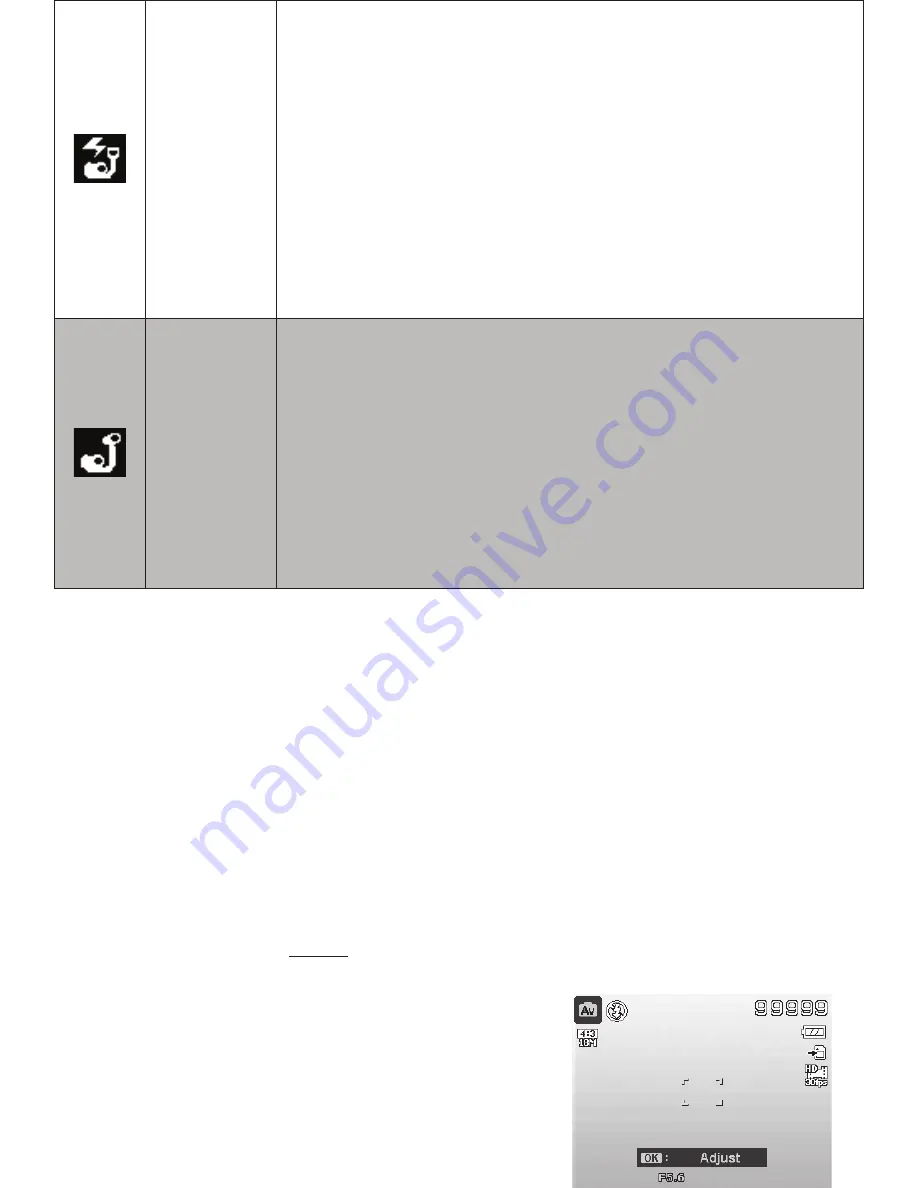
45
Ext Flash
Ideal for any underwater depth using one or two external flash
accessories, or combination external flash and photo-video light.
The camera automatically adjusts exposure and internal flash always
fires to trigger the external flash via optical cable connection. The
white balance color setting is locked to match the color temperature
typical for underwater flashes resulting in natural colors.
The camera will use minimum 1/60 shutter speed to prevent motion
blur and minimum F4.0 aperture to prevent over-exposing the subject.
To achieve desired exposure, adjust the brightness of the external flash
and/or change the camera’s EV compensation setting.
Ext Light
Ideal for any underwater depth using one or more photo-video lights.
The camera automatically adjusts exposure. The default white balance
setting is Auto, but that may be changed to any other white balance
setting to match the color temperature of the light source. Daylight WB
is recommended for most photo-video lights.
When shooting beyond the effective range of the photo-video light, it
is recommended to use one of the 3 underwater white balance setting
options. See page 50 for more details about underwater white balance
Using Aperture Priority Mode -
A
This mode allows you to adjust the aperture while the camera automatically adjusts shutter speed to
achieve proper exposure. Using a larger aperture, like F1.8, allows more light to enter the lens and
will produce a narrow depth-of-field, ideal for shooting close-ups with a sharp foreground and out-
of-focus background. A smaller aperture, like F11, allows less light to enter the lens and produces a
wide depth-of-field, ideal for producing sharp foreground and background in bright light conditions.
Aperture Priority mode may be used for capturing underwater pictures, however, it will be necessary
to change the following settings:
When using Aperture Priority with one or two external flash accessories, or combination external flash
and photo-video light, turn flash setting to Forced ON. You will need to synchronize your external
flash with the camera’s internal flash because the internal flash uses a pre-flash when firing.
When using Aperture Priority without external lighting, change white balance setting to Blue Water
Deep, Blue Water Shallow or Green water according to water conditions and depth.
To set Aperture values:
1.
Turn the Mode dial to
“A” for Aperture Priority
.
2.
Push
OK button
to enter Adjustment mode, then,
use
Up/Down button
to select the desired aperture
value.
3.
Fully push the
Shutter button
to capture the image.






























