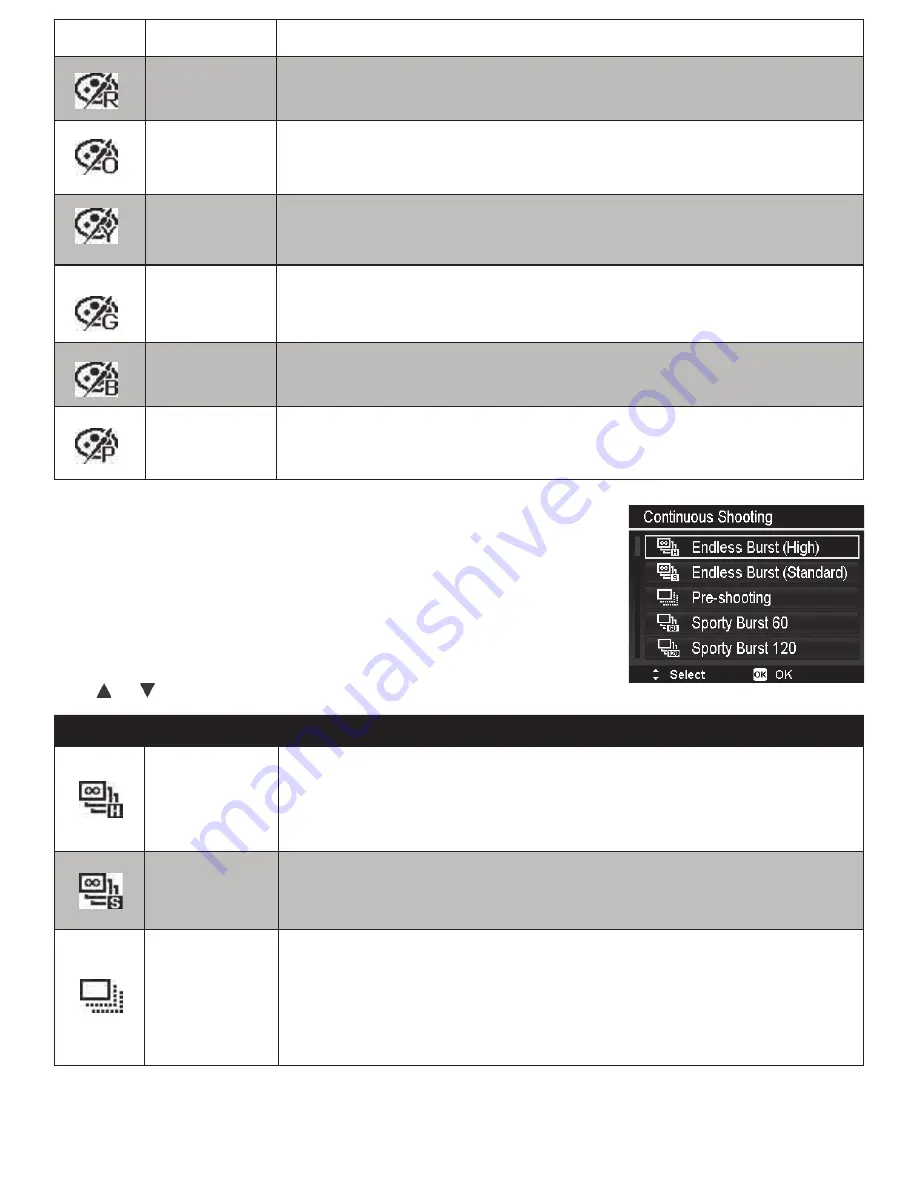
40
Color Accent
(Red)
Retains red tone while the rest of the scene becomes black and white.
Color Accent
(Orange)
Retains orange tone while the rest of the scene becomes black and
white.
Color Accent
(Yellow)
Retains yellow tone while the rest of the scene becomes black and
white.
Color Accent
(Green)
Retains green tone while the rest of the scene becomes black and
white.
Color Accent
(Blue)
Retains blue tone while the rest of the scene becomes black and white.
Color Accent
(Purple)
Retains purple tone while the rest of the scene becomes black and
white.
Using Continuous Shooting [Land Scene mode]
Continuous Shooting allows you to easily capture
fast-moving targets, for example children playing, running
dogs or exciting sport events.
Push or keys to select between the following settings:
Icon
Item
Description
Endless Burst
(High)
Capture photos any size with 10 frames per second (fps). Push and
hold the shutter button to start continuous shooting. The camera will
capture images until 10 photos are taken, shutter button is released, or
the memory card is full.
Endless Burst
(Standard)
Capture photos in any size with 3 fps. Push and hold the shutter button
to start continuous shooting. The camera will capture images until 50
photos are taken, shutter button is released, or the memory card is full.
Pre-shooting
Capture photos before fully pushing the shutter button. This feature
begins by half-pushing the shutter button, and continues when the
shutter button is fully pushed. The camera will capture up to 5 photos
in a series at 15 fps, including up to 2 photos captured in pre-shooting
before shutter is fully-pushed.
















































