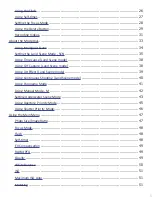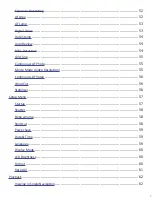4
Table of Contents
About this Manual
..............................................................................................
1
Safety and Handling Precautions
............................................................................
2
Battery Information
.............................................................................................
2
USB adapter Information
......................................................................................
3
Important information about using the inner camera underwater
................................
3
Introduction
............................................................................................................
9
System Requirements
........................................................................................ 10
Inner Camera Performance Features
.................................................................... 10
Package Contents
.............................................................................................
11
Getting to know your camera
..............................................................................
12
Camera Buttons
............................................................................................... 14
Navigation Control
............................................................................................ 14
Getting Started
...................................................................................................... 16
Attach the wrist strap to inner camera
.................................................................. 16
Inserting the Battery
......................................................................................... 16
Inserting the Memory Card (card sold separately)
...................................................
17
Charging the Battery
......................................................................................... 18
Power Camera On and Off
.................................................................................. 18
Initial Settings
.................................................................................................. 18
Taking a picture and recording a video clip
.............................................................
19
Playback pictures and video clips
......................................................................... 20
Using the LCD monitor
............................................................................................
21
LCD Monitor Layout - Record Mode Screen
............................................................
21
LCD Monitor Layout – Video Recording Screen
.......................................................
22
Recording Images and Videos
................................................................................... 25
Taking Images
.................................................................................................. 25
Setting the Zoom Control
................................................................................... 25
Using EV Compensation
..................................................................................... 26