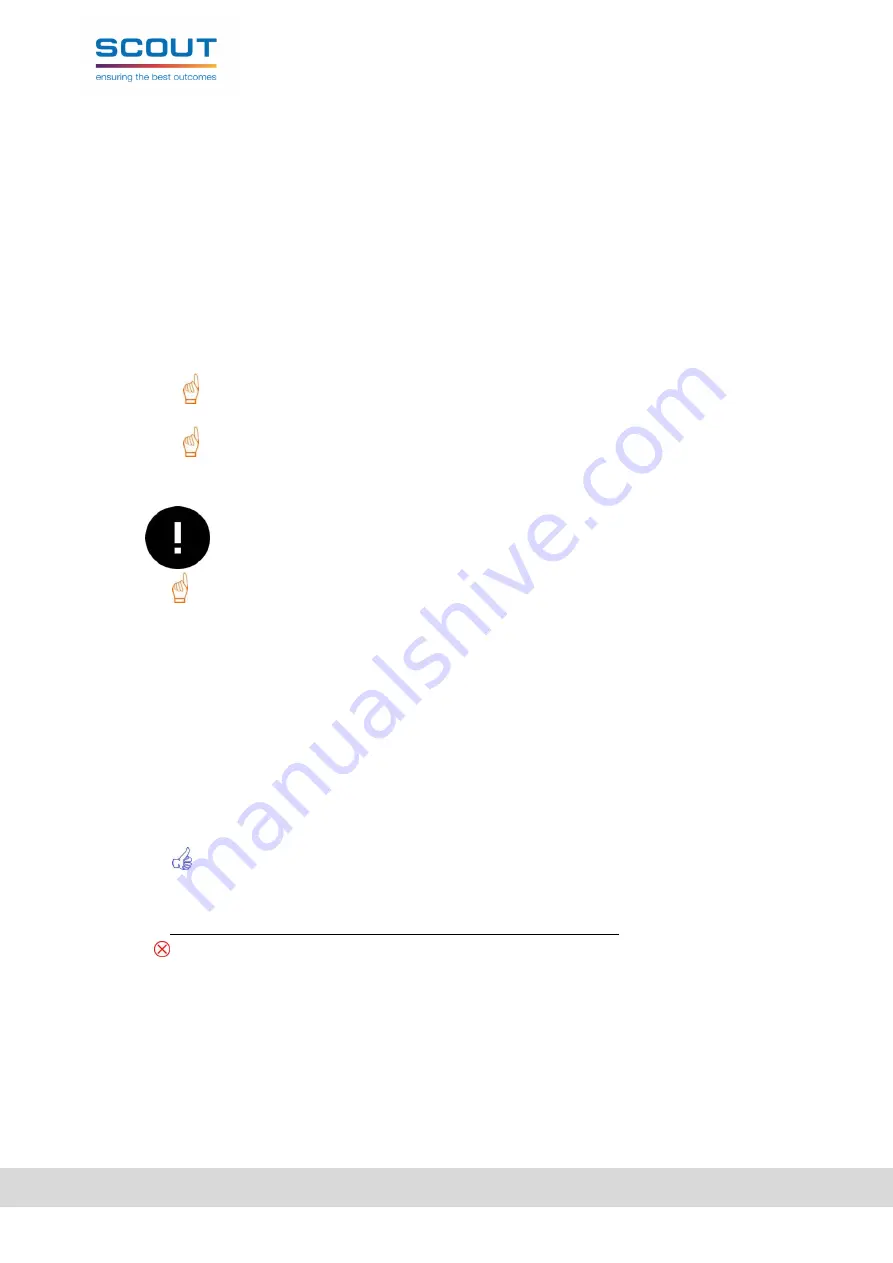
МТ-700 fleet tracking system
16
CAN port
CAN port is supported in MT-700 PRO, MT-700 PRO 285, MT-700 ENT.
CAN port is used for the onboard CAN-bus connection and reading parameters, transmitted through
J1939, OBD and MobilEye protocols.
If the vehicle CAN –bus supports specified protocol, those parameters can be read:
-
Vehicle manufacturer
-
Model
-
Year of manufacture
-
Vehicle package
-
Onboard controller settings
If the Vehicle manufacturer is using a modified CAN-protocol, data readout may be
obstructed.
Before connecting to a vehicle CAN-bus, it is recommended to check that the connection will
not lead to any vehicle malfunction or the vehicle CAN-bus failure.
Unlawful CAN-bus intervention can lead to the vehicle units’ breakdown and/or CAN-bus failure. Be cautious
while connecting the tracker to an onboard CAN-bus.
RS-485 port (ScoutNet/J1708/LLS/RFID/NMEA)
Port RS-485
is used in following regimes:
-
For MT-700 Lite – ScoutNET protocol
-
For MT-700 STD – ScoutNET and LLS protocols
-
Mt-700 ENT encounters two RS485 ports, one can be used only for ScoutNET, and the other –
for J1708, ДУТ LLS (Omnicomm), RFID, NMEA.
Up to 16 ScoutNET sensor can be connected to the RS-485 port.
In order to correctly function, each connected ScoutNET device should have a unique
ScoutNET address (0…7).
The master(usually the tracker) has the ScoutNET address of 8.
It is strictly forbidden
for the scoutNET devices on the same bus to carry the same net
number.
The Scout RS-485 “Configurator” automatically carries the net number of 9, and is
configured as a Master on the bus. The tracker enters a slave mode when the
“Configurator” is connected.
The RS-485 can be used to connect: fuel level sensors, tachograph, and other devices.
It is only allowed to connect up to 16 Fuel level sensors simultaneously.
Содержание MT-700 ENT
Страница 1: ...www scout gps ru МТ 700 Fleet monitoring system Operation manual Version 1 0 ...
Страница 116: ...МТ 700 fleet tracking system 116 Frequency fuel level sensor Figure 4 Frequency fuel level sensor ...
Страница 117: ...МТ 700 fleet tracking system 117 Digital LLS fuel level sensor Figure 5 digital LLS fuel level sensor ...
Страница 118: ...МТ 700 fleet tracking system 118 Buzzer connection Figure 6 Buzzer connection ...
Страница 119: ...МТ 700 fleet tracking system 119 J1708 and CANJ1939 connection Figure 7 J1708 and CAN J1939 connection ...
Страница 120: ...МТ 700 fleet tracking system 120 Engine speed sensor connection Figure 8 Engine speed sensor connection ...
Страница 121: ...МТ 700 fleet tracking system 121 iButton Figure 9 iButton connection Minus to the common wire data to the P3 ...
Страница 124: ...МТ 700 fleet tracking system 124 available 124 ...
Страница 130: ...МТ 700 fleet tracking system 130 ...
Страница 133: ...МТ 700 fleet tracking system 133 calibration reset Error impossible ...
Страница 138: ...МТ 700 fleet tracking system 138 ...
Страница 139: ...МТ 700 fleet tracking system 139 Linear calibration Statistics reset ...
Страница 141: ...МТ 700 fleet tracking system 141 ID CheckCalibration ...
Страница 143: ...МТ 700 fleet tracking system 143 ...
Страница 144: ...МТ 700 fleet tracking system 144 Horizon horizon no ОК Horizon ID horizon OK set ID testmemory Processing ...
Страница 146: ...МТ 700 fleet tracking system 146 132 ...
Страница 149: ...МТ 700 fleet tracking system 149 133 ...
Страница 152: ...МТ 700 fleet tracking system 152 Autohorizon AutoHorizon setting no ОК AutoHorizon id AutoHorizon OK enable ...
Страница 154: ...МТ 700 fleet tracking system 154 Location track cell php hex 0 mcc 250 mnc 99 lac 14756 cid 10212 ...
Страница 155: ...МТ 700 fleet tracking system 155 ...
















































