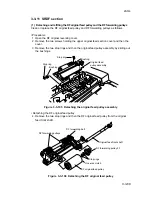2A3/4
3-3-97
( 5 ) Adjusting the DF center line
Perform the following adjustment if there is a regular error between the centers of the
original and the copy image.
U034
(P.3-3-19)
U404
(P.3-3-100)
U067
(P.3-3-38)
U072
U403
(P.3-3-40)
U 402
(P.3-3-20)
Caution: Before making the following adjustment, ensure that the above adjustments
have been made in maintenance mode.
<Procedure>
Enter maintenance mode.
Place and original on the DF
and make a test copy.
Yes
No
Start
End
Change the setting.
• For copy example 1, increase
the value using the Up key.
• For copy example 2, decrease
the value using the Down key.
Exit maintenance mode.
Press the stop/clear key.
Is the image correct?
Enter "072" using
the numeric keys.
Press the interrupt key.
Press the print key.
Setting range: –39.0 - +39.0
Changing the value by 1 moves
the center line by 0.17 mm.
Reference: 0
Press the print key.
The new setting
is stored.
Figure 3-3-115
Original
Copy
example 1
Copy
example 2
Reference
Содержание Ri 4230
Страница 1: ...4230 5230 S M MCA SERVICE MANUAL Published in June 00 2A370941 Revision 1 Ri 4230 5230 Ri 4230 5230 ...
Страница 3: ...SERVICE MANUAL Ri 4230 5230 ...
Страница 13: ...4230 5230 S M MCA THEORY AND CONSTRUCTION SECTION I I Theory and Construction Section ...
Страница 14: ...1 1 5 2A3 4 CONTENTS 1 1 Specifications 1 1 1 Specifications 1 1 1 ...
Страница 21: ...1 1 7 2A3 4 CONTENTS 1 2 Handling Precautions 1 2 1 Drum 1 2 1 1 2 2 Developer and toner 1 2 1 ...
Страница 100: ...4230 5230 S M MCA ELECTRICAL SECTION II II Electrical Section ...
Страница 119: ......
Страница 138: ......
Страница 159: ...4230 5230 S M MCA III Set Up and Adjustment Section III SET UP AND ADJUSTMENT SECTION ...
Страница 419: ...1 1 25 2A3 4 CONTENTS 3 5 Self Diagnosis 3 5 1 Self diagnosis 3 5 1 1 Self diagnostic function 3 5 1 ...
Страница 448: ...2A3 4 3 6 3 25 Toner scatters at the leading edge of the image See page 3 6 17 ...