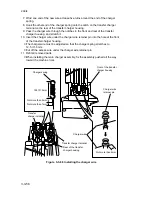2A3/4
3-3-47
7. Detach the 1-pin and 4-pin connectors.
8. While raising the toner sub-hopper slightly, slide the hopper toward the front of the
image formation unit and turn the image formation unit to the right.
Toner sub-hopper
1-pin connector
4-pin connector
Figure 3-3-55
9. Move the developing unit to the right of the image formation unit and remove it from
the unit.
10. Remove one screw each from the drum front and rear retainers and then the drum
from the image formation unit.
Drum
Screw
Screw
Developing unit
Image formation
unit
Drum rear retainer
Drum front retainer
Figure 3-3-56 Detaching the developing unit and the drum
Содержание Ri 4230
Страница 1: ...4230 5230 S M MCA SERVICE MANUAL Published in June 00 2A370941 Revision 1 Ri 4230 5230 Ri 4230 5230 ...
Страница 3: ...SERVICE MANUAL Ri 4230 5230 ...
Страница 13: ...4230 5230 S M MCA THEORY AND CONSTRUCTION SECTION I I Theory and Construction Section ...
Страница 14: ...1 1 5 2A3 4 CONTENTS 1 1 Specifications 1 1 1 Specifications 1 1 1 ...
Страница 21: ...1 1 7 2A3 4 CONTENTS 1 2 Handling Precautions 1 2 1 Drum 1 2 1 1 2 2 Developer and toner 1 2 1 ...
Страница 100: ...4230 5230 S M MCA ELECTRICAL SECTION II II Electrical Section ...
Страница 119: ......
Страница 138: ......
Страница 159: ...4230 5230 S M MCA III Set Up and Adjustment Section III SET UP AND ADJUSTMENT SECTION ...
Страница 419: ...1 1 25 2A3 4 CONTENTS 3 5 Self Diagnosis 3 5 1 Self diagnosis 3 5 1 1 Self diagnostic function 3 5 1 ...
Страница 448: ...2A3 4 3 6 3 25 Toner scatters at the leading edge of the image See page 3 6 17 ...