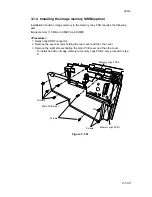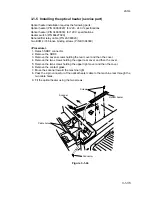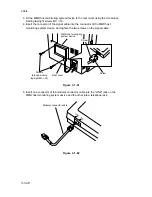3-1-33
2A3/4
3-1-4 Installing the image memory SIMM (option)
Installation of add-on image memory to the memory copy PCB requires the following
part:
Image memory (16 MB or 32 MB 72-pin SIMM)
<Procedure>
1. Detach the SRDF connector.
2. Remove the seven screws holding the rear cover and then the cover.
3. Remove the eight screws holding the main PCB cover and then the cover.
• To install an add-on image memory to memory copy PCB 2 only, proceed to step
5.
Memory copy PCB 2
Memory copy PCB 1
M4
Screws
Main PCB cover
Screws
Screws
Figure 3-1-41
Содержание Ri 4230
Страница 1: ...4230 5230 S M MCA SERVICE MANUAL Published in June 00 2A370941 Revision 1 Ri 4230 5230 Ri 4230 5230 ...
Страница 3: ...SERVICE MANUAL Ri 4230 5230 ...
Страница 13: ...4230 5230 S M MCA THEORY AND CONSTRUCTION SECTION I I Theory and Construction Section ...
Страница 14: ...1 1 5 2A3 4 CONTENTS 1 1 Specifications 1 1 1 Specifications 1 1 1 ...
Страница 21: ...1 1 7 2A3 4 CONTENTS 1 2 Handling Precautions 1 2 1 Drum 1 2 1 1 2 2 Developer and toner 1 2 1 ...
Страница 100: ...4230 5230 S M MCA ELECTRICAL SECTION II II Electrical Section ...
Страница 119: ......
Страница 138: ......
Страница 159: ...4230 5230 S M MCA III Set Up and Adjustment Section III SET UP AND ADJUSTMENT SECTION ...
Страница 419: ...1 1 25 2A3 4 CONTENTS 3 5 Self Diagnosis 3 5 1 Self diagnosis 3 5 1 1 Self diagnostic function 3 5 1 ...
Страница 448: ...2A3 4 3 6 3 25 Toner scatters at the leading edge of the image See page 3 6 17 ...