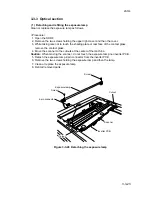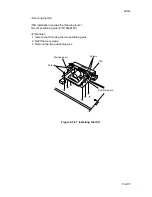2A3/4
3-3-25
13. Detach the round terminal of the scanner wire from the scanner wire spring on the
left side of the scanner unit.
14. Remove the scanner wire.
Scanner wire spring
Round terminal
Scanner unit
Figure 3-3-30 Detaching the scanner wire
(2-2) Refitting the scanner wires
Caution: When fitting the wires, be sure to use those specified below.
Machine front: 2AC12170
Machine rear: 2AC12420 (black)
Refitting requires the following tool:
Frame securing tool (P/N: 2AC68230)
<Procedure>
At the machine rear:
1. Insert the two frame securing tools into the positioning holes at the front and rear of
the scanner unit to pin the mirror 2 frame in position.
2. Secure the two frame securing tools at the machine front and rear using the two
screws for each.
3. Hook the round terminal on one end of the scanner wire onto the left catch on the
inside of the scanner unit. .......................................................................................
1
4. Loop the scanner wire around the rear groove in the scanner wire pulley on the
mirror 2 frame, winding from below to above. ........................................................
2
5. Loop the scanner wire around the groove in the scanner wire pulley at the machine
right, winding from above to below. ........................................................................
3
Rear groove
(Machine left)
(Machine right)
4
2
5
3
1
Scanner wire spring
Wire guide
6
7
Front groove
Scanner
wire drum
Catch
Scanner wire pulley
Round
terminal
Round terminal
Figure 3-3-31 Refitting the scanner wires
Содержание Ri 4230
Страница 1: ...4230 5230 S M MCA SERVICE MANUAL Published in June 00 2A370941 Revision 1 Ri 4230 5230 Ri 4230 5230 ...
Страница 3: ...SERVICE MANUAL Ri 4230 5230 ...
Страница 13: ...4230 5230 S M MCA THEORY AND CONSTRUCTION SECTION I I Theory and Construction Section ...
Страница 14: ...1 1 5 2A3 4 CONTENTS 1 1 Specifications 1 1 1 Specifications 1 1 1 ...
Страница 21: ...1 1 7 2A3 4 CONTENTS 1 2 Handling Precautions 1 2 1 Drum 1 2 1 1 2 2 Developer and toner 1 2 1 ...
Страница 100: ...4230 5230 S M MCA ELECTRICAL SECTION II II Electrical Section ...
Страница 119: ......
Страница 138: ......
Страница 159: ...4230 5230 S M MCA III Set Up and Adjustment Section III SET UP AND ADJUSTMENT SECTION ...
Страница 419: ...1 1 25 2A3 4 CONTENTS 3 5 Self Diagnosis 3 5 1 Self diagnosis 3 5 1 1 Self diagnostic function 3 5 1 ...
Страница 448: ...2A3 4 3 6 3 25 Toner scatters at the leading edge of the image See page 3 6 17 ...